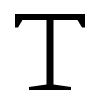AI Image-to-image Generator
Revolutionize your images with our AI Image-to-Image Generator. Instantly transform sketches, drawings, or low-resolution images into high-quality, realistic visuals.
Trusted by
Key features of AI image to image generator
Automatically convert image to image with text prompt
Our innovative AI image-to-image generator revolutionizes image transformation by automatically transforming your image based on text prompts. With Seedream 4.0 support, the generator uses next-gen algorithms to deliver more accurate, detailed, and visually appealing results. It also supports multi-image input, allowing you to combine, migrate, replace, or derive elements from multiple sources in one go—making even high-difficulty composite editing seamless and efficient.
Generate image with varied style for diverse needs
CapCut Web's AI design agent, powered by Seedream 4.0 image model, offers a versatile solution for differing visual needs by generating images in various styles. Whether you're transforming an original photo or generating a new image from scratch, you can unlock stunning art in styles like watercolor, cyberpunk, or anything in between. This powerful tool allows you to create images that cater to your specific aesthetic, making the possibilities virtually limitless!
Transform image to image in seconds, with one click
Our image-to-image AI generator transforms your images through an instant process – just one click is all you have to do! Within seconds, you can effortlessly transform one image into another. With Seedream 4.0 integration, you benefit from faster rendering, reduced artifacts, and smoother transitions, allowing you to explore infinite possibilities and achieve remarkable visual results.
Unleash the potential of AI image to image generator
Unleash your creativity with an AI-powered image generator that transforms ideas into stunning visuals. Whether sketching concepts or refining details, it helps you bring imagination to life effortlessly with CapCut Web's AI design, powered by Seedream 4.0 image model.
How to convert image to image with AI?
Step 1: Upload a reference image and input a text prompt
Start by navigating to the CapCut Web homepage and selecting the "AI design" tile. Upload a reference image from device or choose one from CapCut's space, then enter a text prompt to guide AI's transformation.
Step 2: Generate with AI
Click the "Send" button. The AI design agent will then use the reference image and your text prompt to create a new, reimagined image.
Step 3: Edit and export
Once the new image is generated, you can refine the design with the prompts or use CapCut Web's full suite of editing tools to make any final adjustments. When you are happy with the result, click "Download" to save the photo to your device, ready to share across any platform.
Frequently Asked Questions
Can I transform image into image for different styles?
Absolutely! AI image to image generators pride themselves in transforming images into different styles. Image to image AI generators apply advanced algorithms to generate images with mixed aesthetics, allowing you to explore and experiment with diverse artistic styles, moods, and visual effects. CapCut Web's image-to-image generator, powered by Seedream 4.0, excels at this. Seedream 4.0 is known for its versatile styles, which can transform images into stunning art with just a few clicks, including specific styles like pixel, 3D cartoon and cyberpunk.