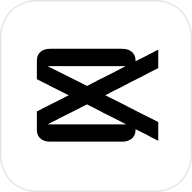Step into a new dimension of video editing prowess with CapCut's groundbreaking 3D Zoom Effects! Elevate your storytelling and captivate your audience like never before. Unleash the power of dynamic visuals, creating an immersive experience that goes beyond the ordinary. Enhance your videos with the seamless integration of CapCut's 3D Zoom Effects, and witness your content come to life in ways you never thought possible. Dive into a realm of creativity—try CapCut's 3D Zoom Effects now and redefine the impact of your videos!
Everything you need to know about CapCut 3D zoom effects
Ideally, the 3D effect for videos and photos has been around for a while. It creates different layers on the image or the video that depicts the scene in such a way that it imparts a three-dimensional approach. Earlier, we had to use desktop tools to create such 3D effects. Now, you can easily create a 3D zoom effect on CapCut, which is a reliable video editing app for smartphones.
Why do you need to add CapCut 3D zoom effects
Incorporating CapCut 3D zoom effects into your videos can significantly enhance the overall visual appeal and storytelling impact. Here are compelling reasons why you might consider adding CapCut 3D zoom effects to your content.
- Dynamic visual engagement
CapCut's 3D zoom effects introduce dynamic and engaging visuals, capturing the viewer's attention from the start. The immersive zooming creates a sense of movement and depth, making your videos visually captivating.
- Creative storytelling
The 3D zoom effects provide a unique storytelling element, allowing you to emphasize specific details or guide the viewer's focus seamlessly. It adds a layer of creativity to your narrative, making your content more compelling and memorable.
- Professional aesthetics
The sophisticated 3D zoom effects lend a professional and polished look to your videos. Whether you're creating content for personal use, social media, or professional projects, these effects elevate the overall aesthetics, giving your videos a high-quality finish.
- Immersive user experience
By incorporating 3D zoom effects, you create an immersive viewing experience for your audience. It adds a dynamic aspect to your videos, making them more engaging and leaving a lasting impression on viewers.
- Visual emphasis
Use the 3D zoom effects strategically to emphasize specific elements within your videos. Whether it's highlighting key moments, showcasing product details, or drawing attention to important information, these effects allow you to control the visual emphasis effectively.
- Competitive edge
In a visually-driven digital landscape, standing out is crucial. CapCut's 3D zoom effects provide a tool to give your videos a competitive edge. It sets your content apart, making it more shareable and increasing its potential reach.
- User interaction
Dynamic visual elements, such as 3D zoom effects, encourage increased user interaction. Viewers are more likely to stay engaged and share content that offers a visually stimulating experience, contributing to better audience retention and content virality.
- Versatility across genres
CapCut's 3D zoom effects are versatile and can be applied across various genres and content types. Whether you're creating vlogs, tutorials, marketing videos, or artistic projects, these effects can adapt to enhance visual storytelling in diverse scenarios.
In essence, adding CapCut 3D zoom effects is not just about visual flair; it's a strategic enhancement that can elevate your videos, making them more dynamic, memorable, and impactful. Whether you're a content creator, marketer, or enthusiast, these effects provide a tool to unlock new dimensions of creativity within your video content.
How to add CapCut 3D zoom effects to videos in easy ways
Dive into the world of immersive visual storytelling with ease as we guide you through the process of adding CapCut video effects. Unleash a new dimension of creativity with simple techniques that transform your content into visually stunning narratives. Whether you're a seasoned content creator or just beginning your video editing journey, discover how to effortlessly integrate CapCut's 3D effects, elevating your videos to captivating heights.
How to add CapCut 3D zoom effect on iPhone
All the iOS device users can easily make the most of the CapCut 3D effect app for free by simply following these instructions:
- STEP 1
- Download CapCut app
To start with, you can just go to the CapCut app page on the App Store and click on the “Get” button to install it. You can later create your account and even link your TikTok account to it.
- STEP 2
- Upload media from your phone
Now, to use the 3D effect on CapCut, you can just launch the app, and click on the “New Project” button.
You can now access the photo/video library on your device. Here, you can select multiple media files from your device and load them on the app.
- STEP 3
- Edit video and add 3D zoom effect
Once the video is added, you can adjust the head to trim the clip however you like. Afterward, you can tap on the "Effects" at the bottom panel of the CapCut 3D effect app. You can later tap on the "3D zoom effects" on the toolbar and wait as the app implements those effects.
- STEP 4
- Add other effects and save the video
If you want to make your video even more interesting, then you can go to the "Sounds" tab from the bottom. You can add music from your phone or import soundtracks from your TikTok app.
After adding everything and making the necessary edits, just tap on the "Done" button from the bottom panel to save the video.
How to add CapCut 3D zoom effect on Android
Just like iOS devices, you can also add the signature CapCut 3D animation on your Android phones. You can implement the CapCut 3D image or video effect by installing the app and following these steps:
- STEP 1
- Get the CapCut app on your Android phone
Simply go to the Play Store on your Android phone, look for the CapCut app, and install it.
- STEP 2
- Upload media files on the CapCut app
After installing the CapCut 3D effect app, you can choose to start working on a new project. This will let you browse the available videos and photos on your Android phone and load them on CapCut.
- STEP 3
- Edit your videos and add the 3D effect
Once the video is added to the CapCut interface, you can use the trim tool to get the required clip. Afterward, you can just go to the "Effects" option from the bottom panel and search on the 3D effects.
Just wait for a while as the CapCut 3D effect is added to your video. You can preview it on CapCut’s interface and further edit your videos.
- STEP 4
- Add music and export your video
If you want, you can also go to the "Sounds”" feature on the CapCut app and connect your TikTok account to start adding music to your videos.
Once you have completed editing the video, you can tap on the done icon. The CapCut 3D effect app will now save the video on your phone’s storage.
How to add CapCut 3D zoom effect on PC
Embark on a visual journey as we explore the dynamic realm of CapCut online video editor, unveiling the secrets to adding captivating 3D effects to your videos on PC. Let's delve into the art of transforming your videos into immersive narratives right from your PC, making captivating storytelling accessible to all.
- STEP 1
- Upload video
Start adding captivating 3D effects to your videos on PC by launching CapCut Online Video Editor. Initiate a new project and seamlessly integrate your chosen video file by selecting the "Upload" option. You can upload your video from your computer, mobile by QR code, or cloud storage like CapCut's cloud, Google Drive, and Dropbox.
CapCut's user-friendly interface smooths the upload process, allowing you to effortlessly bring your footage into the project timeline, setting the stage for creative enhancements.
- STEP 2
- Add 3D zoom effects
With your video comfortably nestled in the timeline, the creative magic begins. Navigate to the "Effects" panel, specifically searching the "3D Zoom Effects". CapCut offers an array of dynamic options to add depth and movement to your footage. Choose the 3D zoom effect that aligns with your creative vision, drag it onto the desired portion of your video timeline, and watch as your content transforms into an immersive visual experience.
- STEP 3
- Export and share
Once your video is infused with captivating 3D zoom effects, it's time to bring your creation to life. Preview the video to ensure the 3D zoom effects seamlessly integrate with your narrative. Satisfied with the result? Navigate to the export phase by clicking on "Export". Customize your export settings, including resolution and quality, and let CapCut work magic.
Upon completion, download the final masterpiece enhanced with 3D effects to your PC, ready to be shared and enjoyed. You can also share your video on various platforms like TikTok, Facebook, and YouTube.
Conclusion
That’s it! By following these simple steps, you can easily add the CapCut 3D effect to your videos. As you can see, the CapCut 3D effect app is freely available for iOS and Android and is super-easy to use. Besides adding 3D effects on CapCut, you can also use the app to trim your videos, add sounds, visual effects, filters, stickers, texts, and so much more.
FAQs
- 1
- How do you add 3D effects to a video?
Adding 3D effects to a video is possible with advanced video editing software. In CapCut online video editor, you can use a video 3D effect. Just click"Effects" and search 3D effects.
- 2
- How do you make a 3D picture on CapCut?
Creating a 3D picture on CapCut involves utilizing the software's layering and positioning features. Import the image, duplicate it, and adjust the size and position of the duplicate to create a layered effect. Experiment with CapCut's tools to enhance the illusion of depth and achieve a 3D-like appearance in your picture.
- 3
- How do you get 3D effects on the iPhone?
To get 3D effects on iPhone, use specialized apps available on the App Store that support 3D effects. Apps like "CapCut" enable you to capture or create videos with 3D elements. After uploading content, you can import it into CapCut for further video editing and enhancement.