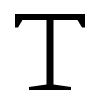Best AI Image-to-Image Generator
Trusted by
Key features of CapCut's free AI image-to-image generator
Convert image to image with simple text prompt
Stop guessing! CapCut's AI image-to-image generator uses AI edit image with prompt to guide the transformation, letting you describe exactly the result you want, from color changes to new compositions. Powered by the next-gen Seedream 4.0 model and Nano Banana Pro, you get accurate, detailed, and visually stunning results. With batch input, seamlessly combine elements, replace backgrounds, or derive styles from multiple sources for complex edits. Explore AI image editing uses such as AI face swaps, professional portraits, and virtual product mockups.
Unlock endless styles for any creative need
Looking for unique art? CapCut's image editing AI agent acts as your personal AI image style transfer, effortlessly performing style transfer to change a photo to cartoon, photo to pencil sketch online free, or photo to 3D model style. Whether transforming an existing image or generating a new one, models such as Seedream 4.0 & Nano Banana Pro ensure vibrant, consistent results tailored to your aesthetic and professional needs via an AI image style changer.
Explore infinite looks for any vision
CapCut's image-to-image AI generator helps you convert photo to sketch instantly with a single click, no skills needed! Within seconds, convert images into stunning styles like concept art, realistic, cartoon, photo to sketch, oil painting, digital art, 3D, or cyberpunk. Powered by Seedream 4.0 and Nano Banana Pro, it ensures faster rendering, reduced artifacts, and smooth transitions, unlocking endless creative possibilities for remarkable visual results. .
Unleash the potential of AI image-to-image generator
Unleash your creativity with the AI image-to-image generator that transforms your ideas into stunning visuals. CapCut's AI image edit with prompt transforms casual photos into polished LinkedIn profiles. Ideal for job seekers or professionals needing a strong online presence, Seedream 4.0 and Nano Banana Pro ensure high-quality professional headshots with ease.
How to create an image from any existing image with AI
Step 1: Upload a reference image and input a text prompt
1. If you are wondering how to make a photo look like a painting, then start by locating and clicking the "AI design" option on the CapCut homepage.2. Upload a reference image from your device, or pick one from CapCut's built-in library.3. Enter a text prompt (e.g., "Convert to watercolor style" or "Turn into pixel art") to guide the AI effect.Pro tip: For precise results, add details to your prompt (e.g., "Vintage sketch with soft lines" instead of just "sketch"). If the output is off, tweak the prompt first before changing the reference image.
Step 2: Generate with AI
1. Click the "Send" button to initiate the transformation.
2. The AI style transfer tool will analyze both your uploaded image and text prompt to create a reimagined version based on your instructions.
3. Wait a few moments while the AI processes and generates your photo to painting.
Pro tip: If the generated image doesn't fully match your vision, refine your prompt with more specific descriptors (e.g., "Bright neon cyberpunk aesthetic" instead of "cyberpunk").
Step 3: Edit and export
1. After the style transfer AI generates your image, use CapCut's powerful editing tools to refine the design.
2. Adjust the colors, fine-tune the details, or apply additional effects as needed.
3. Once you're satisfied with the final design, click the "Download" button to save the image to your device.
Pro tip: You can enhance the image further by adjusting saturation, brightness, or contrast before exporting to ensure it fits your desired aesthetic.
Frequently Asked Questions
What is the best free AI image-to-image generator online?
There is no single best AI image generator from image for everyone, because different tools excel at different things like realism, speed, style variety, and ease of use. Features: Popular free options include platforms that let you upload an image, apply a style or prompt, and instantly generate variations, often with limits on resolution or daily credits.Action: CapCut's AI image to image generator is a strong choice if you want a free, browser-based tool to convert photos to paintings, that integrates directly with video editing and social sharing. It lets you upload an image, add a text prompt, pick a style, and get multiple transformed results in seconds, all inside the CapCut workspace.