Hot Templates
houseofcardssmooth slow motion onlineviral slowmo dumpproduct photography near mecreate slow motion videobest family photographers near mefunnyvideoavid slow motioncagraduation photo studiochair3Hug Boyfriend AIbest app for video slow motionflow velocityKpop Demon Hunter aikings beachhome photo studiogirllikemejjkenyalwaiting chair 3 seater
Free Premiere Pro Video Slow Motion Templates By CapCut

Add new video

00:16
16.2k
Slowmo men fashion

00:07
901
Slow motion (GYM) ❤️🔥📈
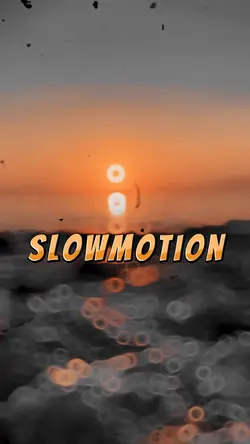
00:18
4.3k
Slowmotion 🔥❤️✨

00:15
792.2k
NEW VELOCITY SLOWMO🔥

00:18
60.0k
Slowmotion 4 Clip
houseofcards
smooth slow motion online
viral slowmo dump
product photography near me

00:17
43.0k
Slowmotion

00:15
103.5k
slow motion 🥶
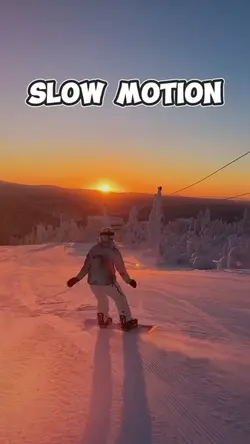
00:18
11.3k
Slow Motion

00:05
110.8k
horse jumping 🌺

00:07
34.3k
Slowmo filter

00:15
1.3k
Velocity slow motio

00:20
51.7k
Slow Motion 2

00:14
33.9k
Cinematic Slowmotion

00:10
42.5k
💗💗💗
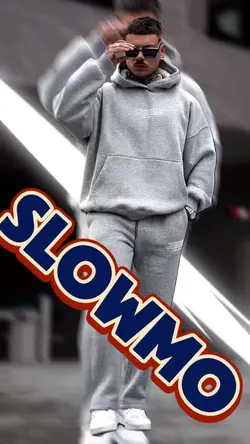
00:18
5.1k
Slowmo trending

00:17
207.9k
Hindi x Slowmo

00:10
30.4k
OH LOVE THIS

00:15
381
slowmotion one clip