Hot Templates
houseofcardssmooth slow motion onlineviral slowmo dumpproduct photography near mecreate slow motion videobest family photographers near mefunnyvideoavid slow motioncagraduation photo studiochair3Hug Boyfriend AIbest app for video slow motionflow velocityKpop Demon Hunter aikings beachhome photo studiogirllikemejjkenyalwaiting chair 3 seater
color effects in premiere pro

Add new video

00:09
2.7k
Colorful Smoke Intro

00:12
4.0k
Colorful Velocity

00:47
2.1k
Splash of Colour

00:13
28.9k
Rainbow overlay

00:08
67.7k
HD color filter
houseofcards
smooth slow motion online
viral slowmo dump
product photography near me

00:08
4.1k
Color switch

00:14
12.6k
Flash colorful effts

00:12
8.4k
4k Movie Edit

00:10
6.3k
Velocity+invert

00:11
1.4k
Colorfulflasheffects

00:21
37.9k
Colors change 💋
00:07
1.6k
Free cc overlay

00:06
3.9k
WARP EFFECT

00:21
9.9k
Colorama effect!

00:08
2.9k
Color switch

00:16
13.1k
Neon effect

00:10
130
COLOR TREND. 🤍