Popüler Şablonlar
ripple efekti premiere pro

Add new video

00:18
5
RIPPLE

00:30
4.3k
stiker mata
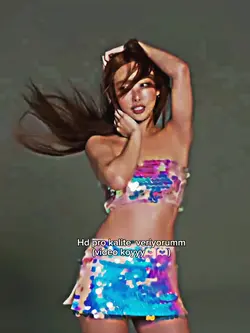
00:14
3.4k
pro efekt veriyorum

00:15
247
ripple overlay

00:17
7.8k
filter light ripples
premiere pro metin kaybolma
elementor hareket efektleri kaydırma
css metin animasyonu w3schools
fcpx siyaha soluyor
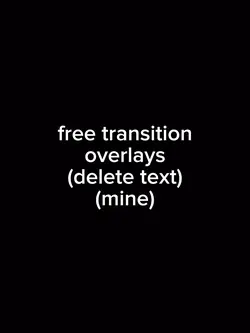
00:03
16.3k
free transitions

00:16
7.6k
ripple

00:23
688
RIPPLE

00:08
1.7k
Free star overlay

00:32
1.1k
siyah ekran veriom

00:29
166
player ripple effect

00:21
352
Water Ripples Effect
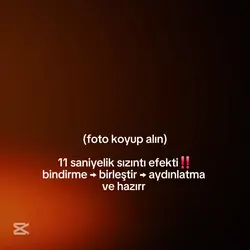
00:11
195
sızıntı efekti
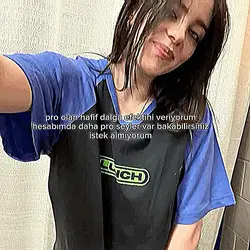
00:10
192
hafif dalga efekti

00:14
2.1k
REWIND+RIPPLE
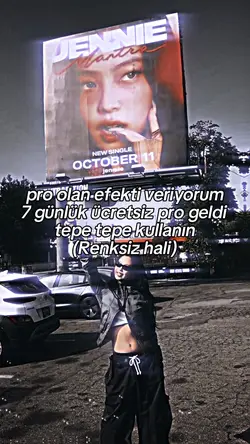
00:13
2.4k
Pro efekt renksiz
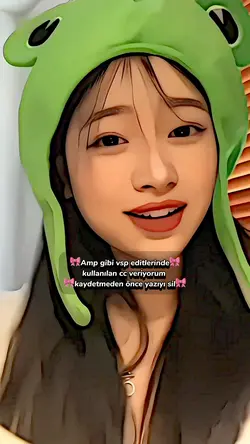
00:12
4.2k
cc mi veriyorum

00:13
1.9k
Yeşil ekran veriom