Hot Templates
cinecom pagkalabo mga paglipat

Add new video

00:14
8.9k
BMW

00:24
57.6k
Dj pak wong wong

00:26
186
Cinemati
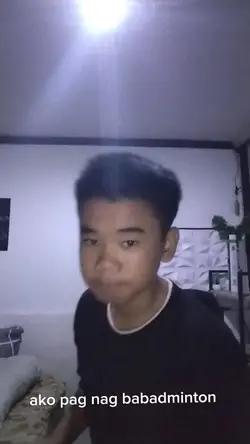
00:12
30
Add 2 clips

00:39
76.7k
Cinematik Motor HD
slide transitions sa premiere pro
Pag-scroll ng mga epekto ng paggalaw ng elemento
10 libreng track matte transitions
Puppet pagkatapos ng mga epekto

00:20
77
montagem pago funk

00:31
170.8k
MAPA INTRO | use na

00:10
1.7k
nothing beats a jet
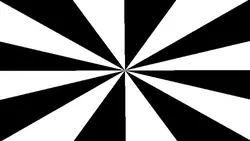
00:04
6.3k
Closing black
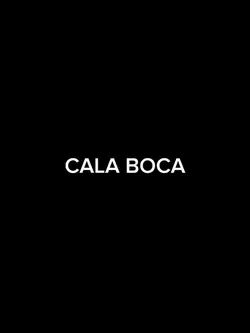
00:14
1
Cala Boca

00:14
27
Makiling+Parawagan

00:13
26.6k
at sandali lang

00:15
11
KABUGLUT VLOG 0.2

00:06
327.7k
opening

00:11
2.0k
blackandrich

00:22
2.5k
cinematic motor
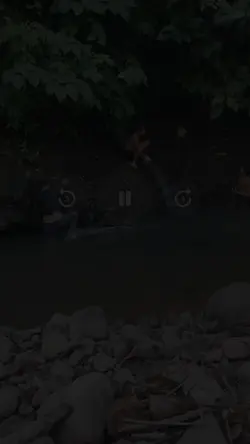
00:10
5.1k
50 pounds

00:17
26
cinematic