Populära mallar
premiere pro ken burns

Add new video

00:14
1.1k
Perfume-Billie Royce

00:30
13.9k
GLADIATOR

00:28
14
kenn

00:28
475
Free Quincy promes

00:22
45.8k
Match Flame SF3
unreal engine rörelseoskärpa
tidningsanimation
eftereffekter tecknad animering
toning video
00:10
1.6k

01:03
34
Prime Barclays

00:22
21
Connor Parsons 🤯😮💨☄️
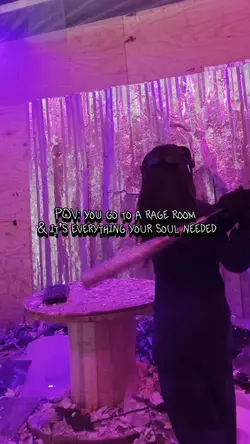
00:31
933
Add 10 clips

00:10
3.4k
Widow ❤️🕷️ETG edit

00:07
1
Add 1 clip
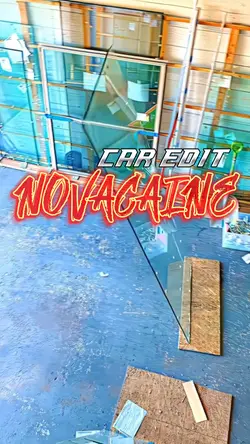
00:14
615
Novocaine car edit
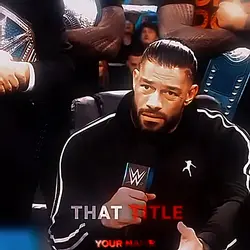
00:44
11.2k
roman reigns edit ☝️📿
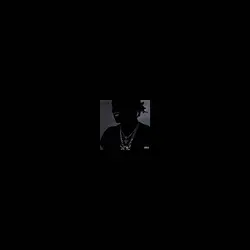
00:14
3.0k
ken carson template
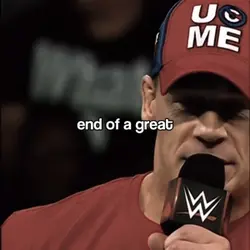
00:39
12.7k
john cena edit

00:33
1.6k
For the Emperor

00:22
1.3k
WE ARE FREE
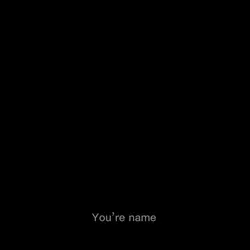
00:50
1.1k
Halo