Șabloane populare
movavi fade out audio

Add new video

00:12
20
did i cook?
00:13
4
fadeout edit

00:13
688
Ronaldo vs. Spain
00:07
12.4k
Fade out and fade in

00:10
22
Fade out and in
efecte de text css
efect de trecere after effects
derularea efectelor mișcării elementare
efect răsfoire pagină premiere pro

00:15
18.1k
SUAVE

00:11
356
fade out
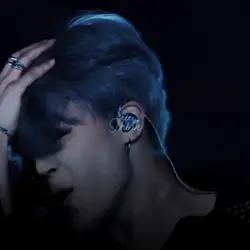
00:08
487
Fade Out

00:15
10
Fade Trend

00:09
124
Fade transitions

00:11
15
fade out clips
00:07
158
Fade away templat
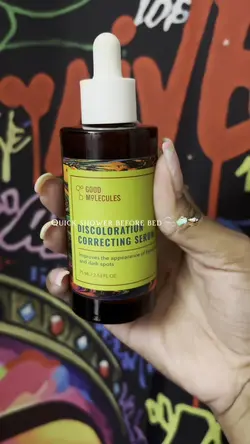
00:15
0
Add 15 clips

00:20
382
Loop🧼

00:08
261
Fade In/Out
00:10
1.5k
Fade in and out
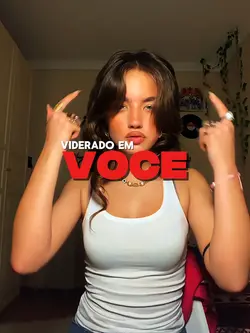
00:13
231.5k
VIDERADO EM VOCE
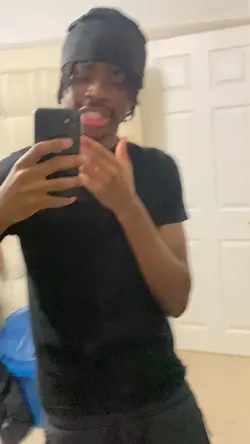
00:16
1.0k
🔁