Populaire sjablonen
Free Audio Fading In Adobe Premiere Templates By CapCut

Add new video

00:15
60.5k
Show them
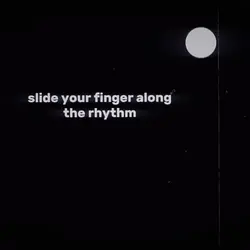
00:23
2.1m
rhythm trend
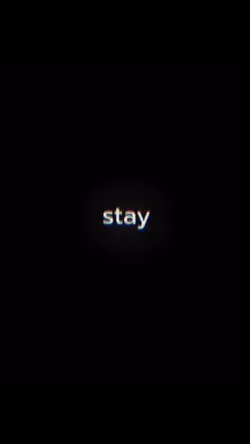
00:23
22.0k
FREAKS
00:10
761
Fade in

00:20
122.1k
FE!N
tijd stop animatie
overgang vervagen
morph effect
davinci lost glitch-effect op
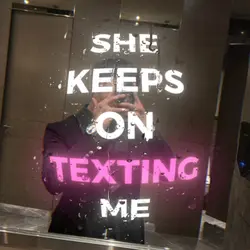
00:26
71.7k
STEPHANIE

00:08
198
Fade in and ou
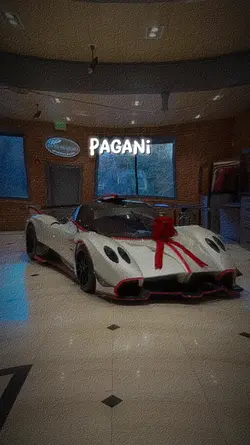
00:12
1.5k
Pagani Edit

00:13
9.0k
Thanos free edit 😘😘
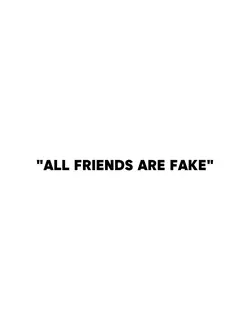
00:12
853.5k
all friends are fake

00:09
163
Fade like mist

00:12
7.6k
Thanos free edit🤩🤩😍😍

00:07
1.0k
Fading in Dust
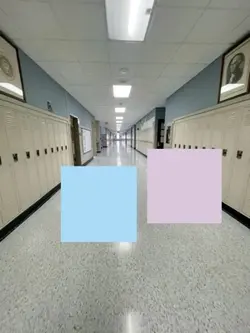
00:11
1.2m
defend u bestie >:3

00:16
2.3k
fyp
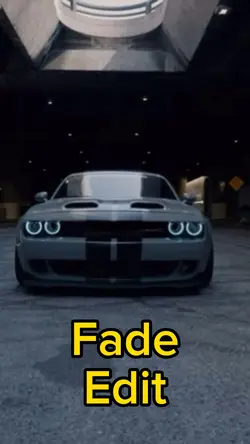
00:16
2.4k
Fade Edit TikTok

00:07
1.9k
backup friend
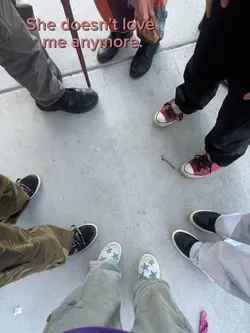
00:08
1.8k
Vent ig :/