Populaire sjablonen
Free Ken Burns Zoom In Final Cut Pro Templates By CapCut

Add new video

00:13
9.0k
Thanos free edit 😘😘

00:11
933
Dimond velocity

00:09
108.5k
1 meter on Vegas

00:31
578
Zoom Out 8 Clips

00:16
307
zoomin travel
tijd stop animatie
overgang vervagen
morph effect
davinci lost glitch-effect op

00:17
7.8k
Super velocity edit

00:16
79.6k
Roberto Carlos edit
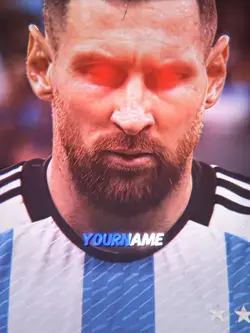
00:19
202.4k
Free Messi edit
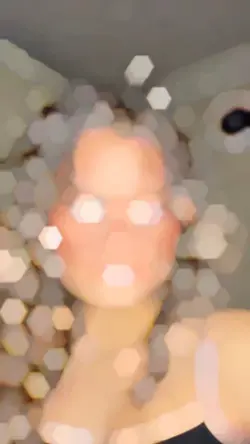
00:11
1.8k
Dimond Blur velocity

00:10
19.3k
put motion blur
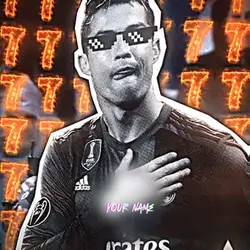
00:22
196.4k
Ronaldo free edit🔥
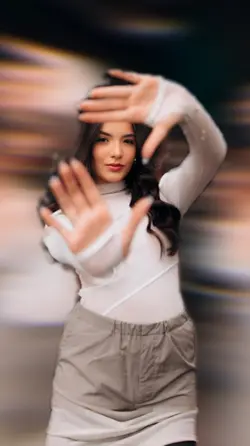
00:13
237.4k
Motion Blur
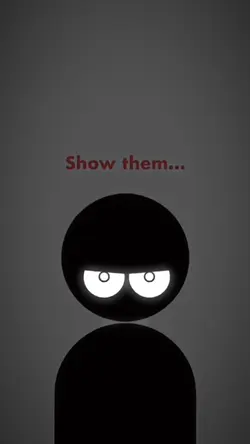
00:15
60.8k
Show them

00:20
705
Young Ronny Edit ☠️🔥
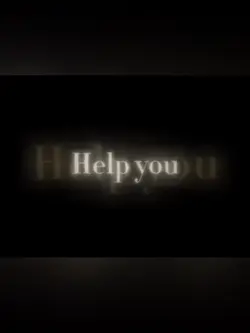
00:19
35.2k
all I want is you

00:18
509.6k
Slomo HD quality
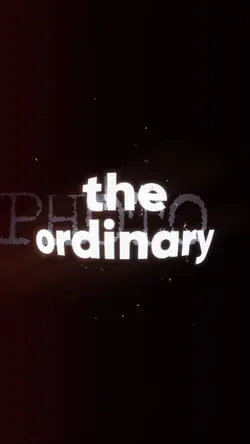
00:38
18.1k
Ordinary (wedding)

00:09
133.8k
Flash Velo