Template Populer
figma remove background putih

Add new video

00:30
1.1k
foto beground Putih

00:23
2.9k
background putih
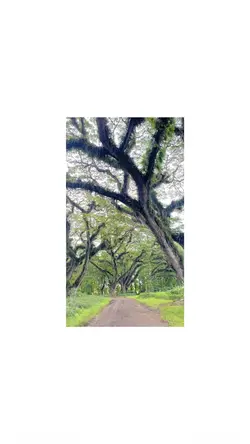
00:19
17
frame video putih

00:20
3.0k
white screen

00:25
3.2k
video meme
hapus background logo otomatis
remove bg crack gratis
penghapus watermark grab
menghilangkan noise dari musik

00:27
3.5k
GTA

00:14
15.3k
background putih

00:21
113.6k
Closing Video Film

00:13
450
Crop garis garis
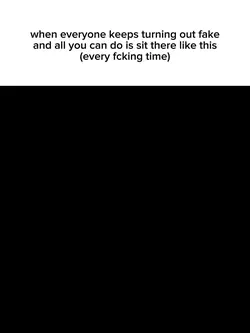
00:11
126.6k
:)

00:07
308
hapus background

00:12
4
1 foto + background

00:03
12.5k
Background Putih

00:20
4.1k
MERAH PUTIH

00:16
15
baground putih
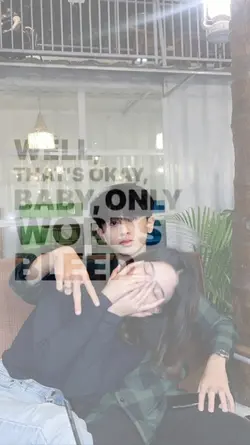
00:21
22.0k
background putih

00:16
12
SHOPEE VIDEO templet

00:10
29.1k
hijab berdasi backgr