Template Populer
audio imovie crossfade

Add new video

00:21
2
Add 4 clips
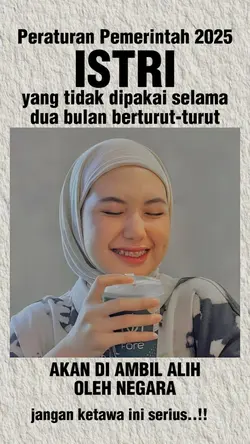
00:10
65.5k
istri tidak dipakai

00:39
1.3k
eleventwelfth

00:13
4
Add 4 clips

00:16
5
Add 3 clips
transisi perdana tenet adobe
setelah efek animasi kartun
efek parallax adobe xd
animasi hover figma
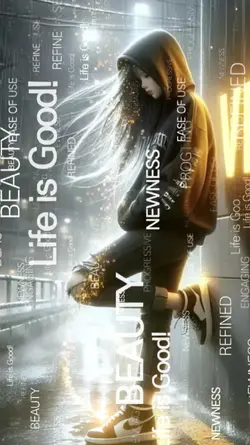
00:20
368
Text overlay 3

00:23
3
Add 6 clips

00:21
1.2k
crossing field

00:08
2
PD1 🌸

00:37
1.4k
india song aesthetic
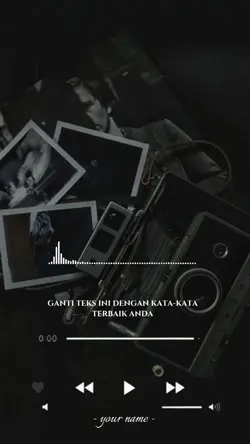
00:15
9.9k
audio spectrum

00:39
13
editcp

01:03
7
Crossfi
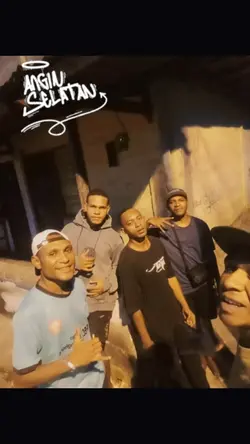
00:18
9.3k
NOT EMPTY

00:13
0
Add 4 clips

00:19
504
Pakx
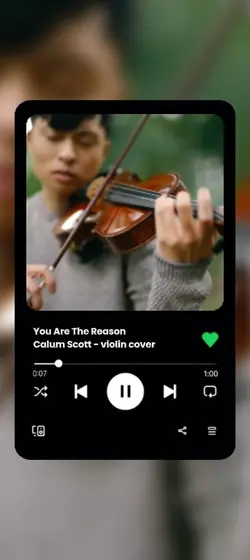
01:00
5.4k
Spotify Music Video

00:43
4.8k
The gladiator