Modèles populaires
retouche photo Pixlr E

Add new video

00:38
12.7k
19 Photo Or Videos

00:08
1.8k
Color switch

00:07
48.9k
BWtoCOLOUR

00:16
24
Retouche photo

00:15
65.2k
clean été photos
artificial intelligence images generator
photopea
ai imagegenerator
ai image generator

00:12
68.9k
EPIC color change

00:07
17.3k
effect amélioration

00:08
593
Picture enhancement

00:11
201.1k
Water Splash

00:13
102
Love self <3

00:11
5
Retouche photo
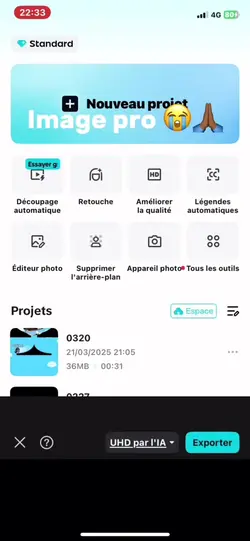
00:19
0
Ajoute 10 clips

00:07
1.5k
Photoshoot
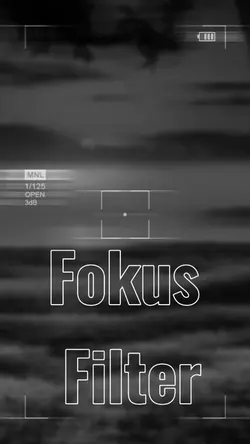
00:14
459
Fokus Filter

00:25
1
Ajoute 11 clips

00:12
110.9k
LOW TO HIGH QUALITY
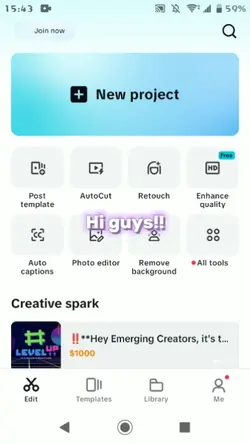
03:20
9
Roblox tut #1

00:05
21.9k
Camera Photo IX