Hot Templates
remove photo background canva

Add new video

00:11
117
remove background
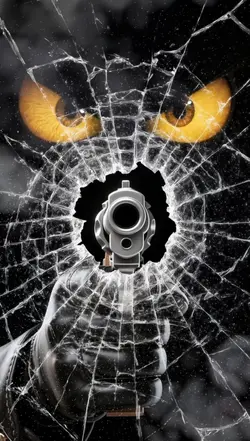
00:05
1.4k
wallpaper

00:08
258
Minions Wallpaper
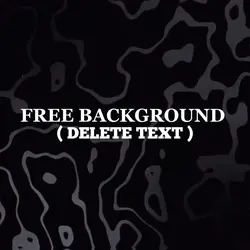
00:09
2.9k
FREE BACKGROUND
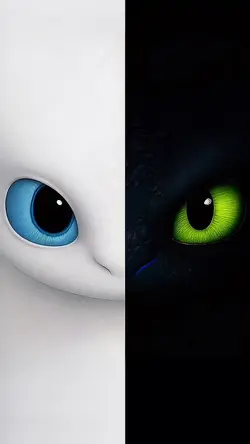
00:04
7.2k
wallpapers
ramove bg com
removeback ground
backdrop remover
bg remover

00:02
4.0k
wallpaper

00:04
37.3k
wallpapers

00:05
6
Thumbnail

00:04
9.3k
Live wallpaper
00:13
4
Recut | LANA DEL RAY

00:04
20.6k
wallpaper

00:09
3
Background Antartika

00:04
44.7k
wallpaper

00:04
2.6k
iphone wallpaper

00:10
163.0k
Background template

00:04
10.5k
wallpapers

00:04
7.8k
wallpapers

00:14
42
Background Removal