Hot Templates
houseofcardssmooth slow motion onlineviral slowmo dumpproduct photography near mecreate slow motion videobest family photographers near mefunnyvideoavid slow motioncagraduation photo studiochair3Hug Boyfriend AIbest app for video slow motionflow velocityKpop Demon Hunter aikings beachhome photo studiogirllikemejjkenyalwaiting chair 3 seater
no vga

Add new video
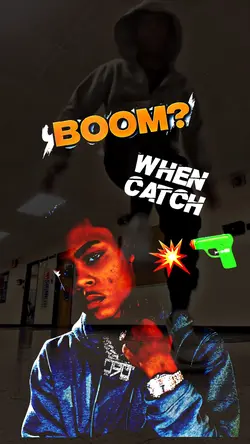
00:16
5.3k
𝘞𝘩𝘪𝘴𝘱𝘦𝘳 🤫 -𝘒𝘢𝘺𝘧𝘭𝘰𝘤𝘬
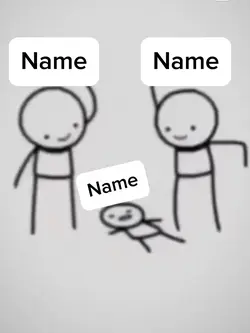
00:07
261.8k
Name
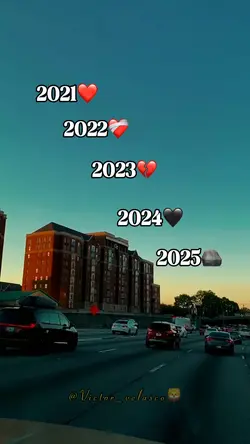
00:19
95.9k
No rendirse

00:21
5.3k
No soy un joven

00:13
1.5k
No vuelvo a buscar 🥺
houseofcards
smooth slow motion online
viral slowmo dump
product photography near me

01:10
20.3k
no provoques a nadie

00:22
21.7k
No forzaré a alguien
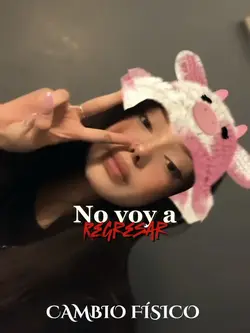
00:11
588.9k
No voy a regresar…

00:09
49.1k
Ai kungfu

00:15
1.4k
No se confundan
00:12
0
NOVVVAAA!!

00:11
452.7k
No voy a regresar

00:17
489.6k
TikTok Resid Imanov
00:18
45
Recut | Temerarios
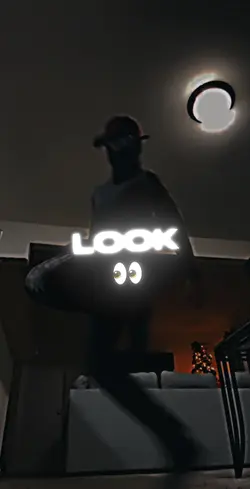
00:12
115.7k
𝓑𝓵𝓸𝓬𝓴𝔀𝓸𝓻𝓴 𝓽/𝓸 🔥🔫🕺

00:09
12.5k
AI Kung Fu

00:07
75.0k
Boss style

00:11
1.6k
< MOTOR TEMPLATE >