Hot Templates
ms paint transparent background

Add new video
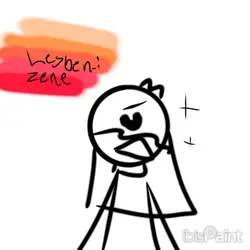
00:14
0
IM A TRANSPARENT PAN

00:05
0
Ripped Art

00:08
3.0k
free star overlay

00:12
1.0k
Transparent Border

00:10
3.7k
Viral🔥
ramove bg com
removeback ground
backdrop remover
bg remover

00:26
1.5k
Rin animation

00:13
317
Free Mirror Text
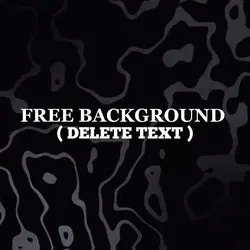
00:09
2.4k
FREE BACKGROUND
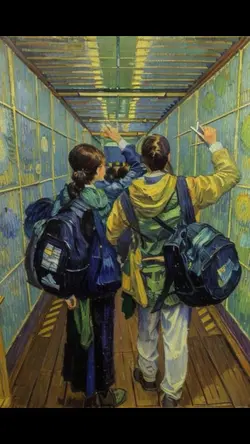
00:15
43.0k
Painting

01:09
7.9k
Galaxy Background 4K

00:10
20.0k
MIRROR WATERMARK

00:14
112
FANTASY FAIRYTALE
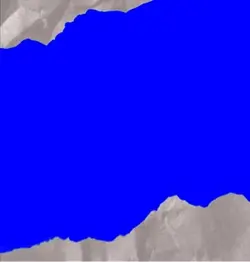
00:14
452
Free paper overlays
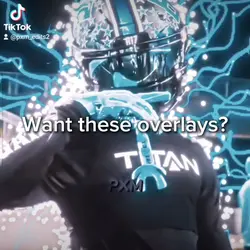
01:03
2.0k
Free Overlays

00:17
579
Burn foto

00:08
312
paint splat 2

00:10
26.7k
Earth Zoom
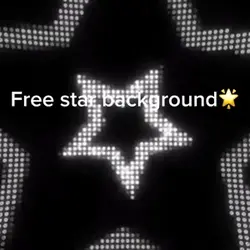
00:07
464
Free star backgroun