Hot Templates
houseofcardssmooth slow motion onlineviral slowmo dumpproduct photography near mecreate slow motion videobest family photographers near mefunnyvideoavid slow motioncagraduation photo studiochair3Hug Boyfriend AIbest app for video slow motionflow velocityKpop Demon Hunter aikings beachhome photo studiogirllikemejjkenyalwaiting chair 3 seater
Free Green Screen In Canva Templates By CapCut

Add new video

00:10
11.2k
PHONE GREEN SCREEN

00:14
161
celular tela verde

00:14
4.8k
Celular chroma key

00:08
8.8k
phone green screen
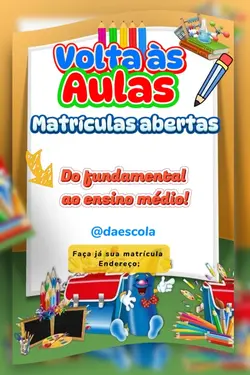
00:09
9.5k
Volta as aulas 🏆
houseofcards
smooth slow motion online
viral slowmo dump
product photography near me

00:19
1.8k
celular tela verde
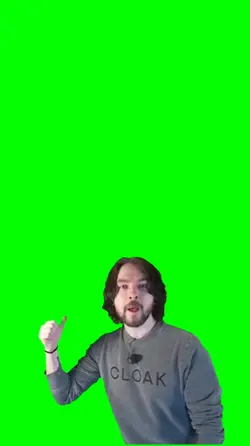
00:10
14.2k
This is amazing
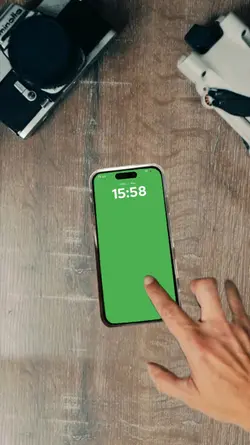
00:10
201.2k
celular
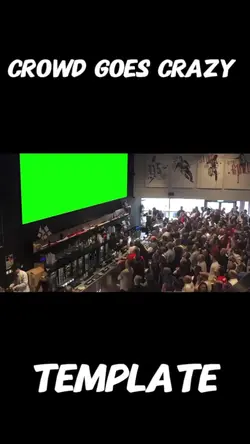
00:12
13.2k
crowd goes crazy

00:05
9.6k
Green screen AI
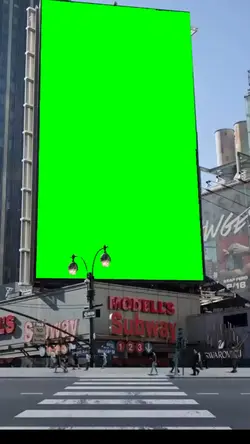
00:22
43.9k
Tela verde painel

00:17
21.6k
grinch

00:16
653
Ink Best Intro
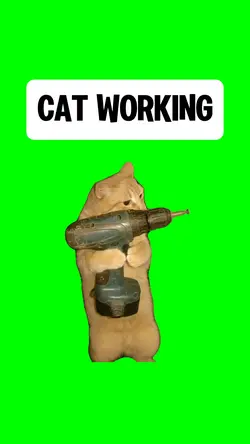
00:10
3.7k
CAT WORKING
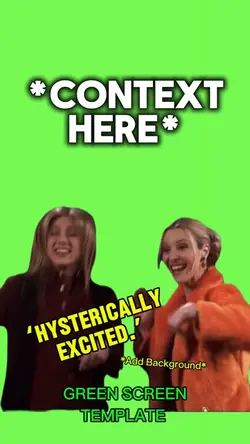
00:07
316.1k
‘HYSTERICALLY EXCI-“

00:07
100
White logo intro
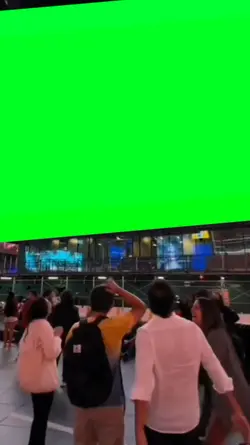
00:15
3.5k
New York Billboard
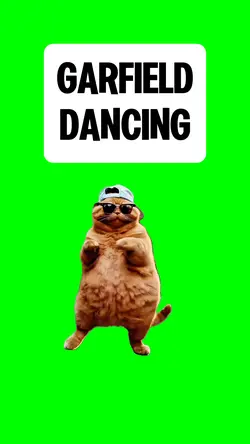
00:11
55.6k
GARFIELD DANCING