Hot Templates
$59 disney world tickets 2022& other stories& other stories red dress&other stories0 meme0.5 tog sleeping bag0.5 trend tiktok00s fashion00s songs07 audi a3 s line07 audi a4 s line08 audi a4 quattro s line08 audi a4 s line0832club0dia dj0id hindi songs0ld hindi song0problems1 10 generator1 10 number generator
convert video to slow motion in iphone

Add new video

00:20
2.1k
iphone interface

00:14
363.9k
SlowMo + Masking

00:13
739.0k
Instagram Slow - Mo

00:17
675.5k
Slowmotion video #1

00:29
3
untuk pengisi hatiku
$59 disney world tickets 2022
& other stories
& other stories red dress
&other stories

00:19
383.8k
Smooth Velocity

00:15
8.4k
IPHONE SLOWMO VIDEO🔥
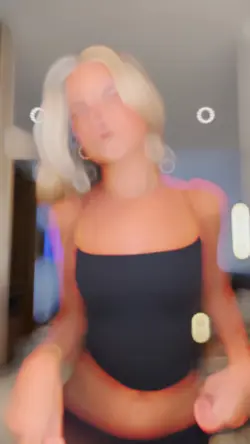
00:10
323.8k
SlowMo
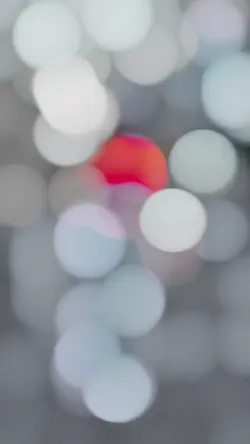
00:18
307.4k
Instagram SlowMotion

00:14
433.9k
new solwmo video

00:17
1.1k
Live Photo iPhone
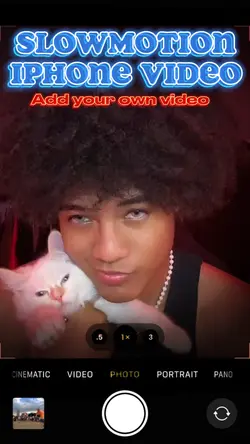
00:14
6.2k
Slowmo video

00:16
197.6k
New trend template

00:13
232.1k
ule ula..slowmo #6

00:19
191.6k
TRENDING SLOWMO

00:24
60.6k
Green template 😍 HD

00:15
135.0k
SLOWMO VELOCITY

00:19
1.1m
new Slowmo video