Hot Templates
houseofcardssmooth slow motion onlineviral slowmo dumpproduct photography near mecreate slow motion videobest family photographers near mefunnyvideoavid slow motioncagraduation photo studiochair3Hug Boyfriend AIbest app for video slow motionflow velocityKpop Demon Hunter aikings beachhome photo studiogirllikemejjkenyalwaiting chair 3 seater
Free Add Slow Motion To Video Samsung Templates By CapCut

Add new video
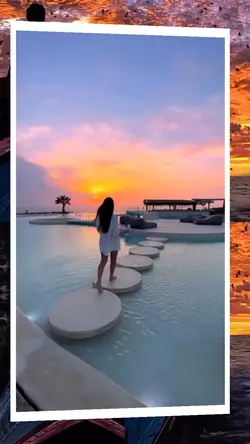
00:30
5.2k
Slow motion template

00:13
6.6k
Add 5 clips

00:14
141.9k
EM CÂMERA LENTA

00:18
60.2k
Slowmotion 4 Clip

00:09
109.9k
OCEAN EYES X SEMPERO
houseofcards
smooth slow motion online
viral slowmo dump
product photography near me

00:11
308
slomo montagem zoom

00:17
32.7k
slomos🌸

00:05
110.9k
horse jumping 🌺
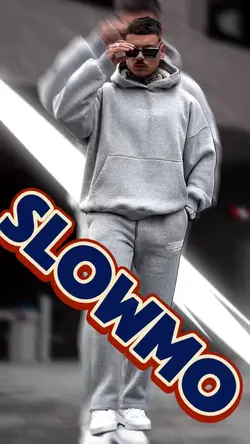
00:18
5.1k
Slowmo trending

00:12
18.3k
STREET | STYLE ⚡️

00:16
1.2k
Sempero

00:21
1.4k
Slowmotion 7Clip

00:07
40.4k
Aura?🙀

00:11
907
slomo🌳

00:07
424.4k
(Not real)

00:07
2.0k
Slomo Reveal
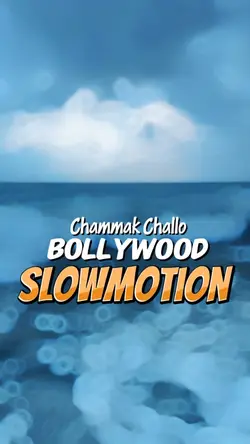
00:31
95
Slowmotion 4 Clip

00:17
1.6k
Caylus and fotlyn 😎👌