Hot Templates
houseofcardssmooth slow motion onlineviral slowmo dumpproduct photography near mecreate slow motion videobest family photographers near mefunnyvideoavid slow motioncagraduation photo studiochair3Hug Boyfriend AIbest app for video slow motionflow velocityKpop Demon Hunter aikings beachhome photo studiogirllikemejjkenyalwaiting chair 3 seater
Free acer computer no signal Templates by CapCut

Add new video

00:14
128.9k
Wadada trend

00:06
7.1k
Dog with Laptop

00:10
10.4k
Broken Flame SF3

00:16
4.5k
Viral

00:20
4.9k
No Signal
houseofcards
smooth slow motion online
viral slowmo dump
product photography near me

00:07
12.2k
Free lambo clips

00:09
582
error
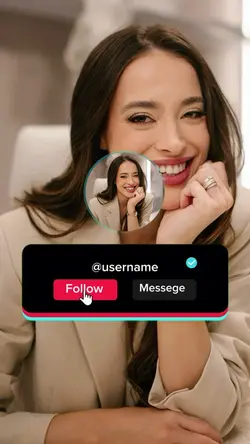
00:05
19.4k
INTRO PROFI

00:16
11.1k
Camera roll 👀📸
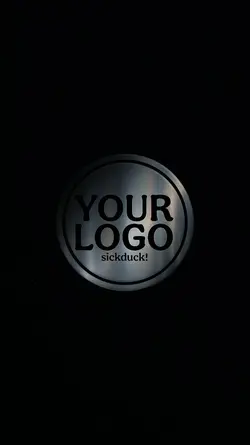
00:06
18.6k
INTRO LOGO

00:05
1.8k
Glitch Logo

00:07
120.9k
Another kahoot edit
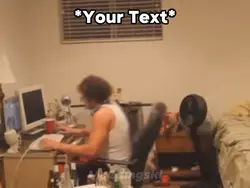
00:09
61.3k
Computer Rage
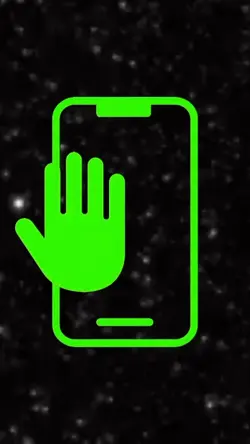
00:09
4.1k
movimenta o celular

00:14
264
Transition computer

00:05
12.3k
Instagram intro

00:10
119.0k
laptop break

00:14
48.6k
School😭