Hot Templates
Free 3 grid video Templates by CapCut

Add new video

00:07
6.5k
3 grid videos

00:03
3
grid 3 clips

00:10
0
3 grip 1 frame

00:04
22.0k
3 grid videos

00:05
1.3k
3 grid videos
birthday best friend
gimme more edit
tm b
Angel

00:06
1
grid 3 video

00:05
5.6k
3 grid video

00:05
657
grid 3 videos

00:10
52
grid 3 video

00:05
42
grid 3clips
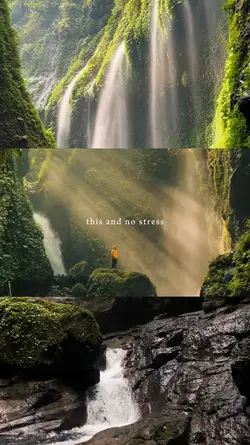
00:11
195.2k
grid 3 vid

00:04
71
grid 3clips

00:06
2
3 grid video

00:19
1.6k
3 grid videos

00:05
6
Grid 3 video

00:04
12
grid video 3 clips

00:16
2.7k
mini vlog 3grid

00:06
42
Three grid videos