Angesagte Vorlagen
Trim-Pfad-Animation After Effects

Add new video

00:14
225
first AE edit 🫶

00:16
72.8k
free isagi edit

00:15
30.4k
Earth template

00:34
11
After effects

00:11
682
after effects cc
Powerpoint benutzerdefinierte Pfadanimation
Pfadanimation nach Effekten trimmen
After-Effect-Pfad
After Effects Linie entlang eines Pfades animieren

01:07
1.5k
Free edit hsin-oyen

00:13
53
AFTER EFFECTS???

00:10
267
Ae edit

00:26
216
Free clips Rin

00:27
24.2k
free background

00:16
71
Free after effects

00:25
18
After Effects

00:12
56
Free edit anime
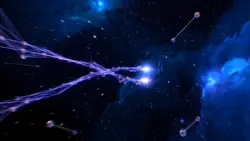
00:12
3.0k
NEW INTRO

00:14
25.9k
I tried ae 😭

00:21
5.4k
Free anime edit

00:17
3.2k
Free Clips Isagi

00:01
19.3k
YouTube transition