Angesagte Vorlagen
Premiere Pro Uhr Wipe

Add new video

00:08
100.1k
labubu Live Wallpape
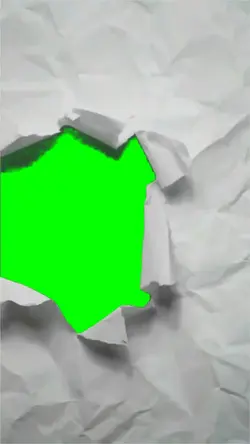
00:10
17.2k
Paper intro

00:08
22.9k
Stretcher fall promo
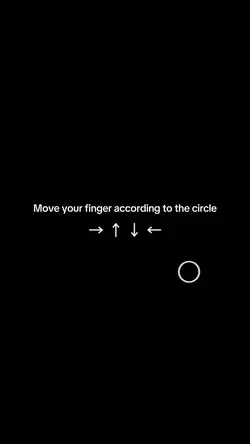
00:10
378
pov move your finger

00:16
40.6k
EARTH TEMPLATE
Einblendung After Effects
Nach Effekten Musik ausblenden
Fade-in CSS
Camtasia Übergang

00:14
15.3k
POPOSCHNÜFFLER 👃
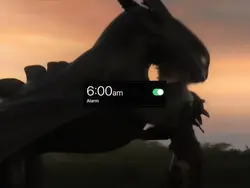
00:25
6.5k
6 AM ALARM TREND
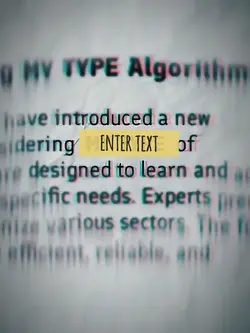
00:13
282.6k
My Text
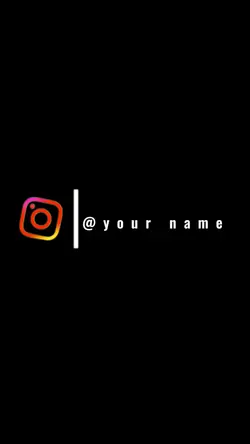
00:07
72.4k
Your Instagram

00:06
10.7k
Labubu Wallpaper
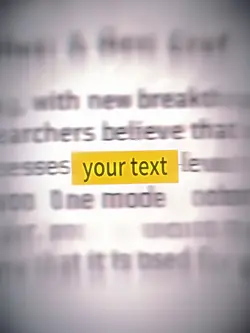
00:15
427.7k
MATCHCUT TREND

00:19
280.2k
Netflix presents

00:18
3.1k
Prime vidéo présente

00:08
6.7k
clock rotation

00:11
17.3k
Google Earth View
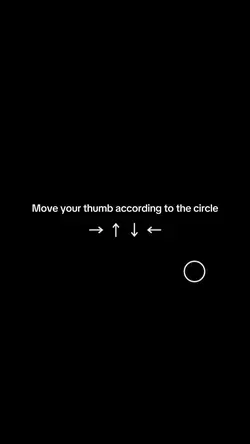
00:10
9.7k
pov: move your thumb

00:14
5.9k
W or L

00:13
26
Snipe snipe…