Angesagte Vorlagen
Burn-Effekt Premiere Pro

Add new video

00:12
6.4k
Free bmw 4k edit

00:12
206
NEW INTRO

00:08
1.6k
Colorful particles

00:17
484
Burn foto

00:14
1.1k
Burn
Einblendung After Effects
Nach Effekten Musik ausblenden
Fade-in CSS
Camtasia Übergang

00:11
741
Wolf
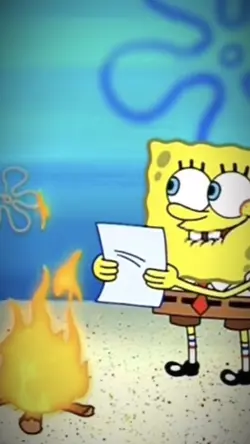
00:08
18.7k
Burn photo

00:16
72.9k
Free Car Edit

00:29
14.3k
LightningOverlay SF3

00:04
202
Outro Edit

00:02
2.3k
dm me

00:14
1.6k
Special Effects
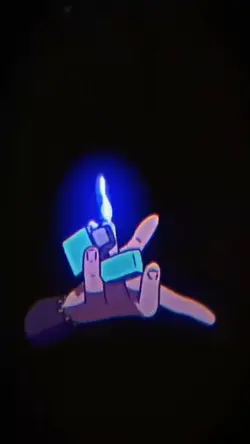
00:11
6.2k
Lighter Transition

00:16
2.1k
red drips fx

00:16
57.6k
EARTH TEMPLATE

00:15
2.4k
Mrcomfort flipbook

00:14
32
Jj earthzoom out

00:08
24.5k
introtop