Angesagte Vorlagen
Adobe Premiere Rush Musik Fade-out

Add new video

00:27
194
F1 Movie Edit
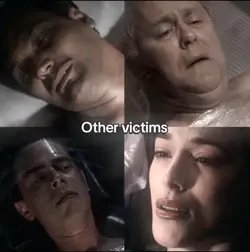
00:17
1.8k
Free Brian Moser

00:14
0
last minute post
00:07
12.4k
Fade out and fade in

00:24
4.8k
Klaroline❤️❤️
Einblendung After Effects
Camtasia Übergang
Fade-in CSS
Nach Effekten Musik ausblenden

00:19
9.4k
untitled joei grey
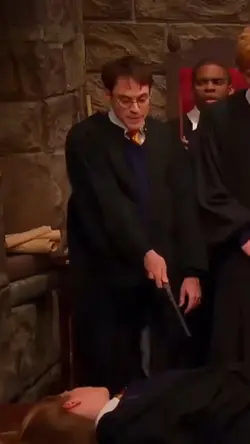
00:19
2.0k
Job weasley fade out
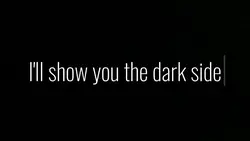
00:31
848
Prem Edit TREND

00:26
2
Cruyff
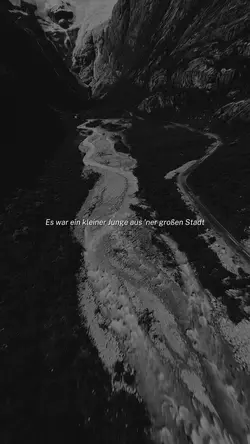
00:24
11.7k
1 Clip hinzufügen
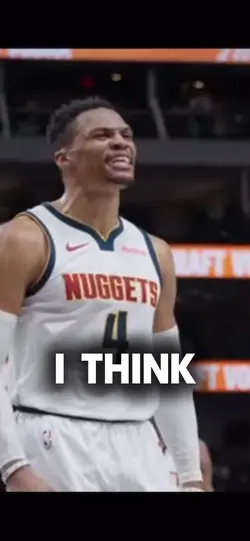
00:25
1
Prime Russ

00:25
189
tunnel effect

00:12
66
Car trend

00:22
13
Eart zoom out

00:19
1.0k
F1 MOVIE FREE EDIT

00:16
41.0k
prem style edit

00:15
29.8k
Earth template

00:13
417
Free olise edit