Angesagte Vorlagen
Adobe Premiere Audio Fade-In

Add new video
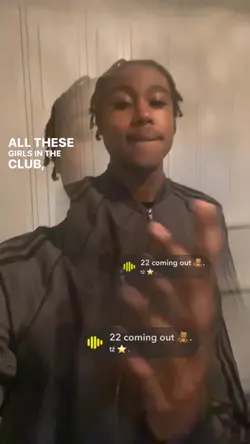
00:15
683
background fade 🪄

00:11
3.9k
old footage overlay
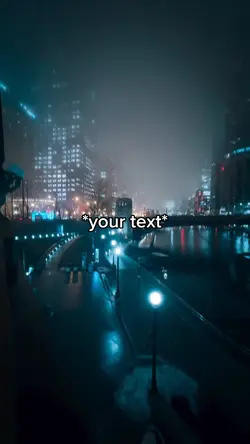
00:10
6.9k
Blue city

00:07
29.5k
Fade in meme
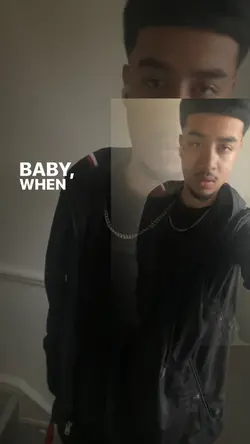
00:14
1.7k
background fade ⭐️
Einblendung After Effects
Nach Effekten Musik ausblenden
Camtasia Übergang
Fade-in CSS
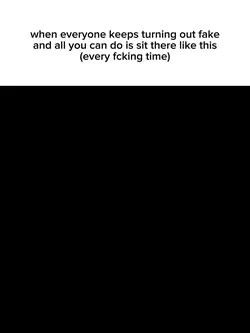
00:11
126.3k
:)

00:20
35
Fade
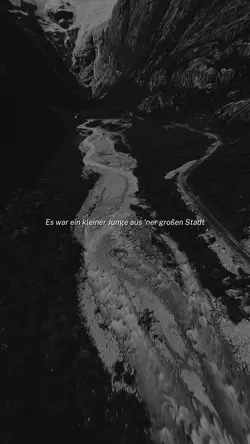
00:24
12.7k
1 Clip hinzufügen

00:22
85
F1 edit
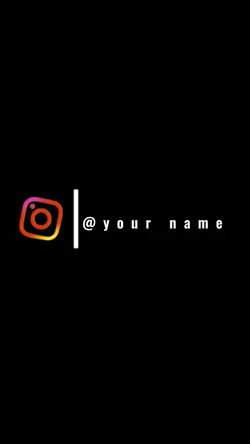
00:07
79.0k
Your Instagram
00:07
12.5k
Fade out and fade in
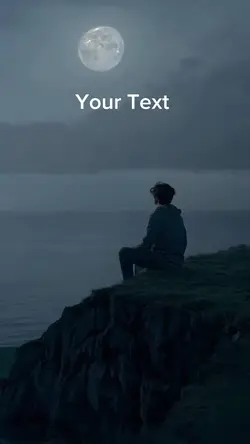
00:11
4.9k
SAD STORY TEMPLATE

00:16
103.7k
EARTH TEMPLATE

00:13
2
Be Patient.

00:11
5.7k
black fade

00:10
26.2k
free overlay
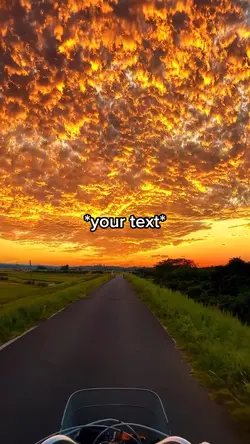
00:06
12.4k
Bike sunset

00:15
32.9k
Earth template