Popüler Şablonlar
Free After Effects Video Kararma Templates By CapCut

Add new video

00:34
11.2k
reverse

00:20
17.2k
Trend velocity

00:15
98.8k
Harika slowmotion

00:09
26.7k
Ağır çekim 🫶

00:16
74
Dark Blue Cinematic
efektlerden sonra hareket broşürü
glitch efekti ücretsiz premiere pro
prömiyer morph kesimi
kağıt geçişi

00:19
32.7k
-

00:25
167.2k
reverse

00:17
122.6k
Sad gym

00:11
1.0k
Old footage

00:24
313
black and white

00:17
8.2k
Slowmo soft filmtone

00:14
9.3k
Slowmotion edit

00:19
169.6k
八方来财

00:14
5.8k
Ağır çekim

00:37
1.0k
slow motion video

00:13
8.9k
slowmo mundur
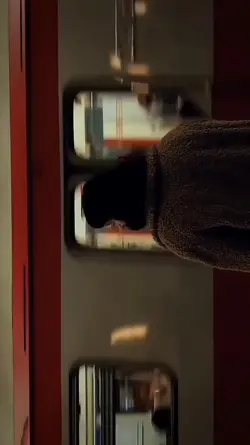
00:19
38.9k
SLOWMO

00:15
26.7k
gym filter