Free Online Color Grading for Stunning Videos
Turn raw footage into cinematic art with CapCut's online color grading tools. Get one-click AI fixes or use pro-grade Curves and Color Wheels to perfect your video's mood and style—free in your browser.
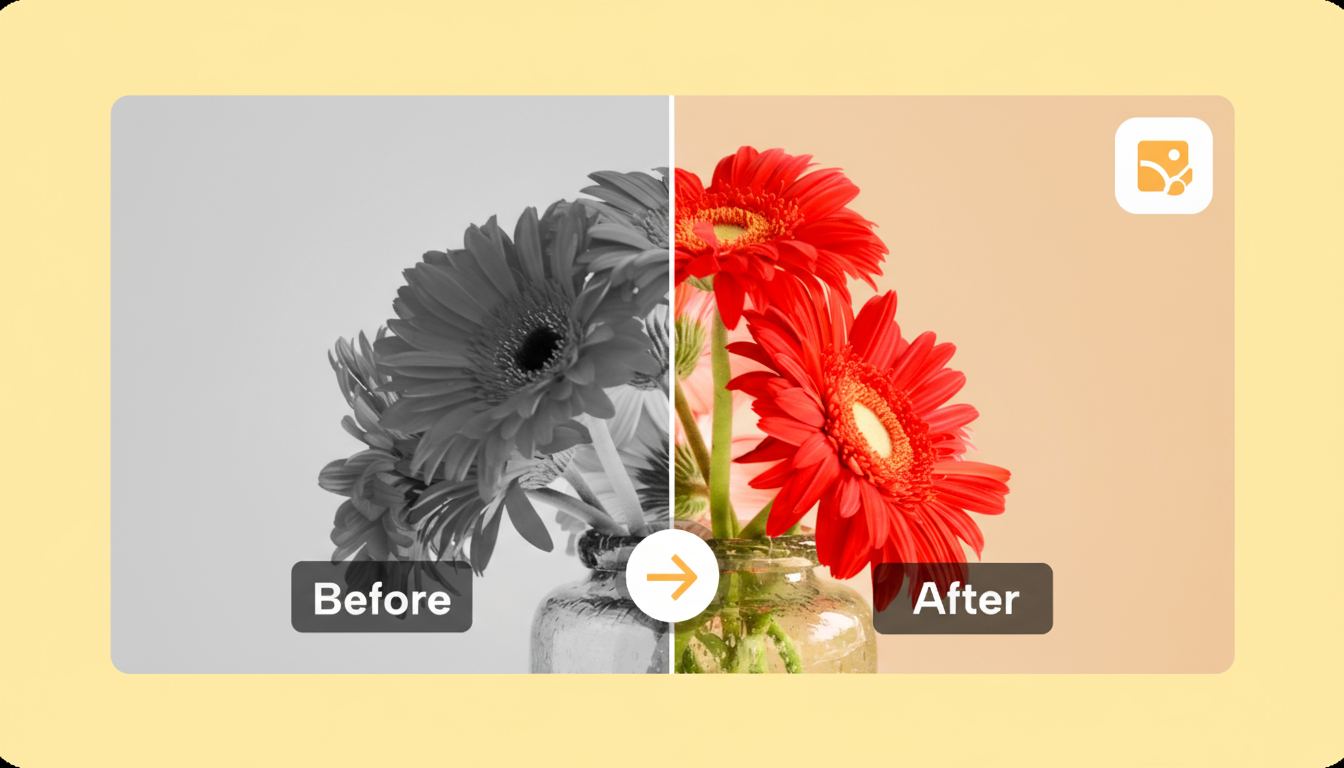
Unlock Perfect Colors with AI
Discover the powerful features that make our product stand out from the competition.
Instant AI Color Correction
Struggling with inconsistent lighting or color balance? Let our AI be your one-click solution. It intelligently analyzes your video, instantly fixing color distortions and delivering a natural, professional look. Save time and effort while achieving studio-quality results effortlessly with our advanced color correction tools.
Consistent Style with Color Match
Effortlessly match the color palette of any reference photo or video clip. This powerful AI tool is perfect for content creators and brands who need to maintain a consistent visual style across multiple scenes or an entire video series.
Fine-Tune Every Detail with Pro Tools
Discover the powerful features that make our product stand out from the competition.
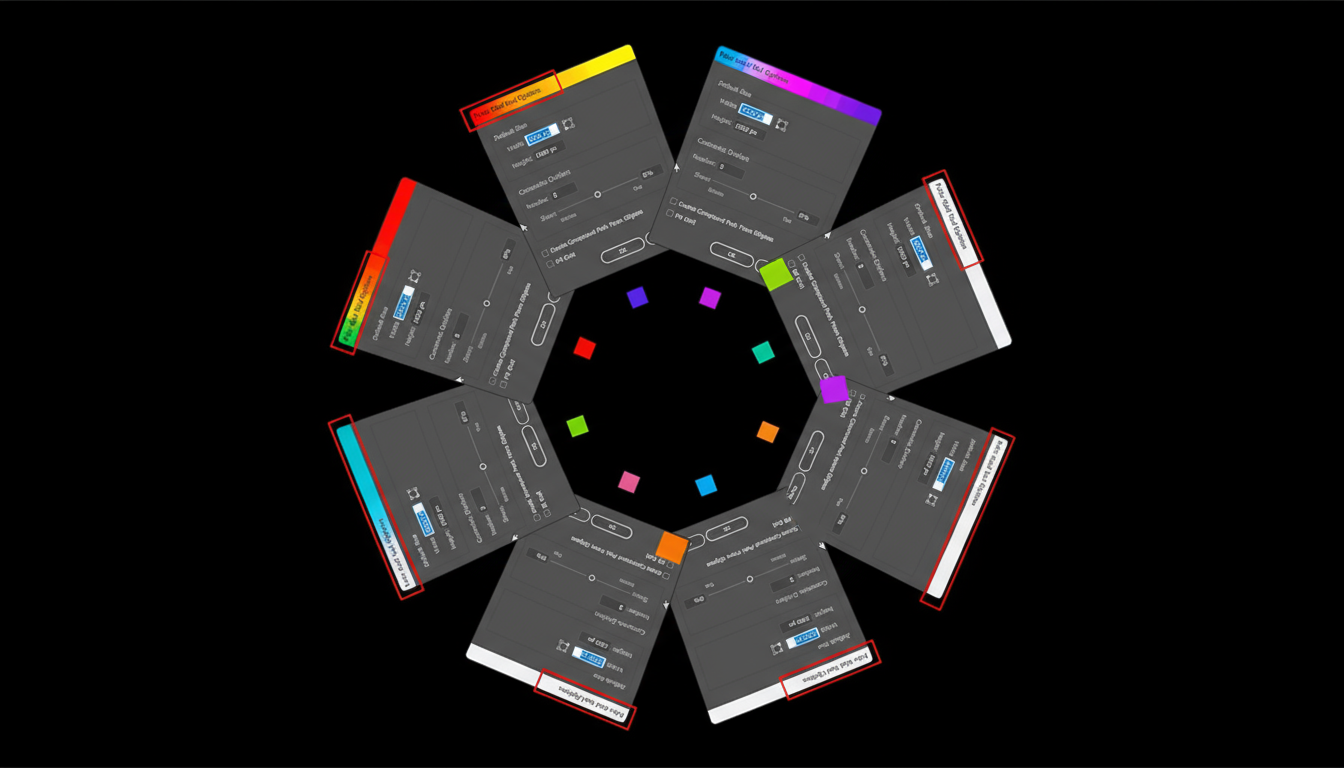
Precise Control with Color Wheels
Take full control of your video's atmosphere by individually adjusting shadows, midtones, and highlights. Our intuitive color wheels allow you to infuse your footage with specific tones, from warm and nostalgic to cool and futuristic, with absolute precision.
Master Your Look with Curves
For the ultimate level of control, use RGB and Luma curves to master your video's brightness, contrast, and color channels. Make subtle tweaks or dramatic shifts to create a signature look that is uniquely yours. It’s professional-level control made accessible.

Cinematic Looks with LUTs
Import your favorite LUTs in .CUBE or .3DL format to instantly apply stunning, cinematic color grades to your footage. Access a world of professional looks or create and reuse your own, ensuring your videos always have a high-end, polished feel.
How to Color Grade Your Video in 3 Easy Steps
Step 1: Upload Your Video
Start by dragging and dropping your video file directly into our online editor. You can also upload from your computer, Google Drive, or Dropbox. No installation is needed—just open your browser and you're ready to go.
Step 2: Color Grade Like a Pro
Navigate to the 'Adjust' panel to access all color grading tools. Use 'AI Color Correction' for a quick fix, 'Color Match' for style consistency, or manually refine your look with Color Wheels, Curves, and imported LUTs to achieve the perfect aesthetic.
Step 3: Export and Share
Once you are happy with your creation, simply click 'Export'. Choose your preferred resolution and format, and your beautifully color-graded video will be ready to download and share across all your social platforms, completely watermark-free.
Create for Any Scenario

Elevate Your Social Media Content
Make your vlogs, tutorials, or social posts stand out with a unique and consistent visual style. A professional color grade can captivate your audience, boost engagement, and help build a recognizable personal brand online.

Enhance Your Marketing Videos
Ensure your brand message is clear and professional. Use precise color grading to align promotional videos with your brand's visual identity, creating a polished and trustworthy image that resonates with your target audience.

Craft Cinematic Stories
Set the mood and evoke emotion in your narrative projects. Whether you're creating a short film or a travel documentary, use color to transport your viewers and tell a more compelling, visually stunning story.
Frequently Asked Questions
What is the best way to start color grading as a beginner?
For beginners, we recommend starting with our AI Color Correction for a quick, automated fix. You can also experiment with our wide range of filters to instantly apply different styles and see what works best for your video. Explore our video editing tips for beginners to learn more.
Can I import my own LUTs for color grading?
Is online video color grading free on CapCut?
Ready to Transform Your Videos?
Unleash your creativity with professional-grade color grading. It's free, online, and easier than ever.