Hot Templates
premiere pro pagfade sa itim

Add new video

00:19
204.2k
kahitAnongpiliin yan

00:29
435.7k
fire&smoke transisi

00:10
2.2k
flex your strand

00:26
18.6k
Sya di Pangamo-am

00:25
6.3k
Wonder Women
slide transitions sa premiere pro
Pag-scroll ng mga epekto ng paggalaw ng elemento
10 libreng track matte transitions
Puppet pagkatapos ng mga epekto

00:19
5.8k
chevloret

00:14
41.7k
Burst fade💈⚡️
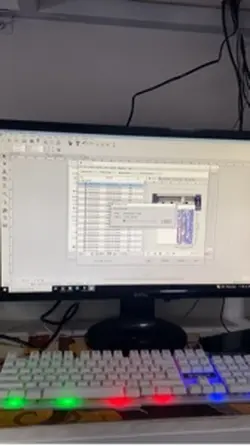
00:17
2.6k
Printing
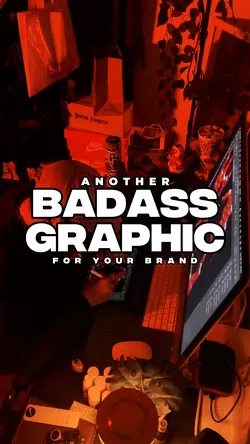
00:22
144
Design preview
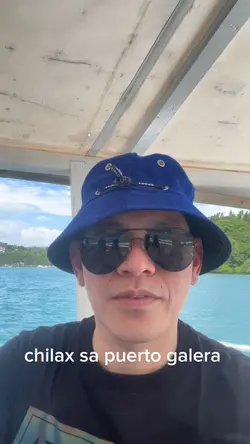
00:38
0
armando ardemer

00:17
225
Low taperfade

00:14
4.2k
MGA TOLONGES

00:23
19.8k
#Photograper

01:01
2
Midfade

00:31
504
57th Triskelion

00:10
1.0k
Phanter

00:15
88.5k
raider150 trending

00:14
131
click125fi