Hot Templates
movavi fade in effect

Add new video

00:26
18.6k
Sya di Pangamo-am
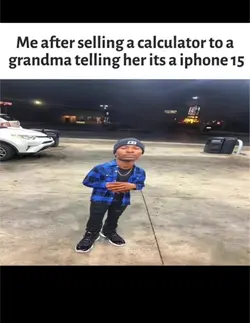
00:09
3.5k
Fade in bop

00:06
71.5k
Fade
00:07
12.5k
Fade out and fade in

00:08
7.3k
WHITE WALLS
slide transitions sa premiere pro
Pag-scroll ng mga epekto ng paggalaw ng elemento
10 libreng track matte transitions
Puppet pagkatapos ng mga epekto

00:17
7.2k
Haircut Uh vei vei

00:18
2.7k
haircut montage
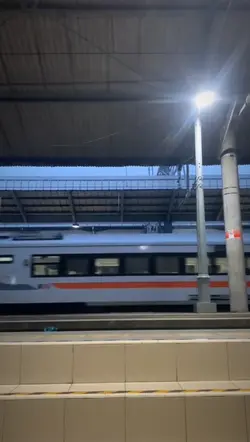
00:13
27
Slowmo Montagem Coma

00:17
1.0k
I'm coming for ya

00:19
204.2k
kahitAnongpiliin yan
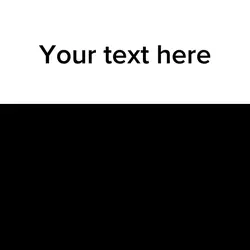
00:17
154.6k
Fade in template

00:08
1.7k
Auto velocity

00:16
1.5k
Apexel Lens

00:13
54.1k
NewTrend
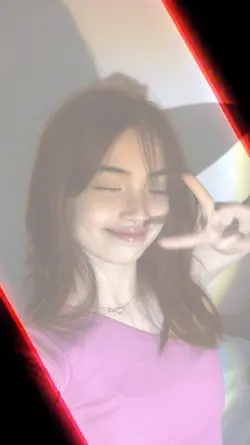
00:17
65
Fade Out

00:12
9
the fade in effect-

00:19
1
haircut montage

00:07
395
???