Hot Templates
libre film burn effect premiere pro

Add new video

00:22
529
Burn Film
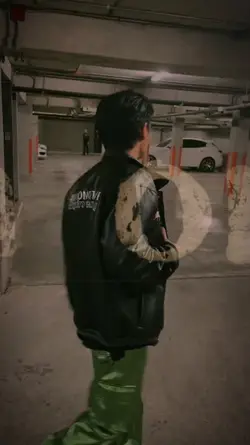
00:21
87
burn effect video

00:03
87.6k
porn intro vlog

00:27
5.8k
film burn
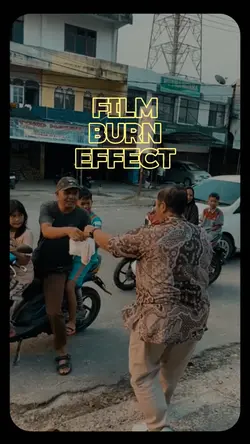
00:59
150
Film Burn Effect
transition ng pangarap
fade out kanta premiere pro
Pag-scroll ng mga epekto ng paggalaw ng elemento
pinakamahusay na mga epekto ng premiere pro

00:15
454
burn film aesthetic

01:22
7.2k
MENTAHAN LEAK

00:14
161.9k
Eclipser jump

00:22
126.9k
My Style

00:12
15.4k
burning intro ¹⁵

00:07
0
Film Burn

00:23
161.6k
Cinematic Life
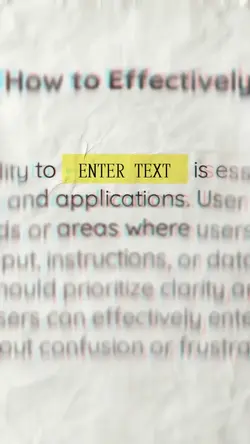
00:02
122.9k
newspaper edit

00:07
7
HD LWP astraljourney

00:23
2.0k
Movie burn effect

00:17
244
cinematic

01:00
32.3k
HD Planets

00:31
76.0k
El Filibusterismo