Hot Templates
illustrator edit kulay ng larawan

Add new video
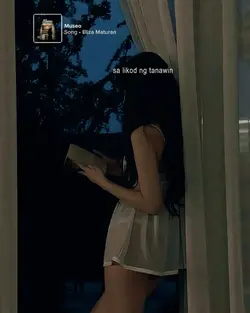
00:53
24.6k
Museo
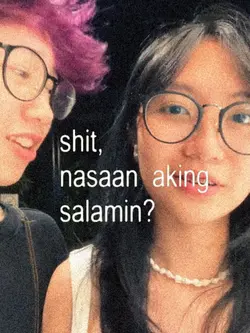
00:15
139
lasik
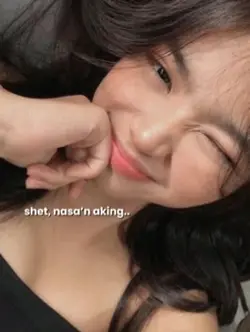
00:11
61
salamin

00:07
151.5k
Trend Mermaid Ai CC
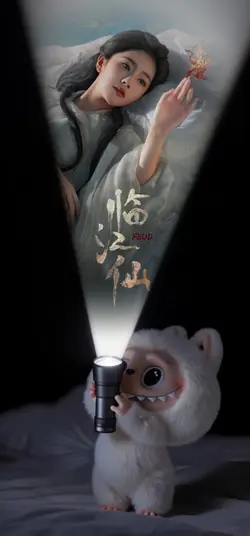
00:02
230.5k
Wallpaper Labubu
pag-edit ng litrato ng leon
libreng photo touch up
libreng pang-bura ng larawan online
dslr pag-edit ng larawan background

00:27
584
Imma flirt

00:19
1.5k
earth zoom trend

00:17
68.2k
EARTH ZOOM TREND

00:29
132.0k
MUSEO TYPOGRAPHY

00:14
50
brown eyes

00:10
127.0k
larawan

00:15
153
aesthetic 4pic
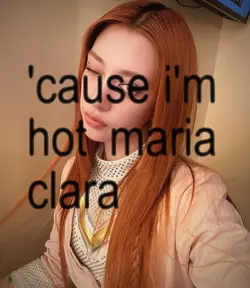
00:17
206
hot maria clara

00:18
78.9k
Iris

00:08
47.6k
dynamic wallpaper
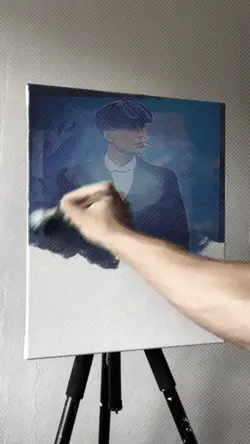
00:22
205.6k
Use na

00:29
8.4k
pagmasdan

00:18
72
LASIK