Hot Templates
iMovie berdeng screen

Add new video

00:15
217.8k
9 screen reverse

00:15
475
Rain intro
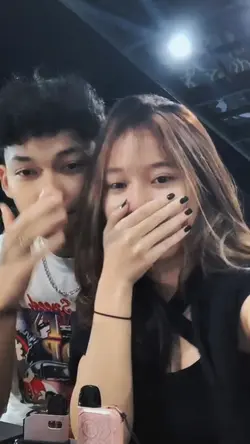
00:18
11.2k
VIDEO+FOTO BUCIN

00:13
263.8k
intro video

00:09
81.4k
closing tugas video
instruksiyon ng master lock key safe
chroma key ng atem mini pro
paggawa ng green screen sa iMovie Mac
Movavi berdeng screen
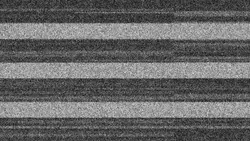
00:05
73.7k
mentahan
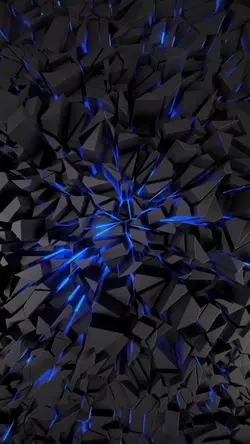
00:12
24.3k
wallpaper bergerak

00:08
59.7k
Physical Education
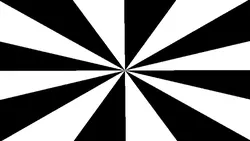
00:04
6.1k
Closing black

00:15
31.3k
BILLBOARD 15s

00:15
637
Movie Screen

00:14
6.0k
Why not me

00:10
614
intro like a movie

00:10
110
Split loop

00:15
8
G screen

00:11
68.1k
boomerang

00:23
205.8k
boomerang
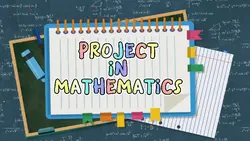
00:09
53.6k
Intro For Project