Hot Templates
glitch ng logo sa after effects

Add new video
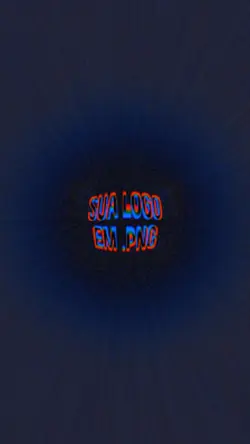
00:11
19.2k
GlitchLogo
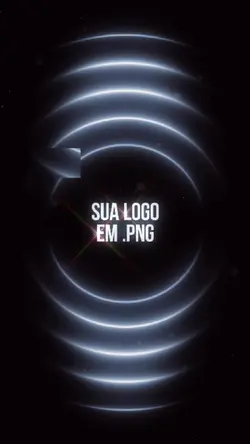
00:07
1.6k
Glitch log

00:08
156
Logo glitch style
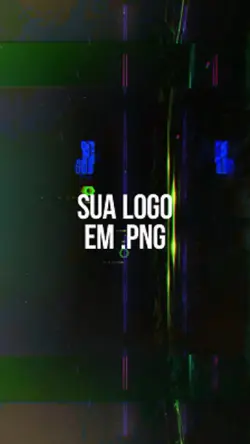
00:05
8.2k
Glitch log

00:08
626
Glitch color ²⁶
libreng template animation after effects
intro logo pagpapakita pagkatapos ng effects
motion graphics bundle
template ng animation sa after effects

00:12
856
GlitchLogo
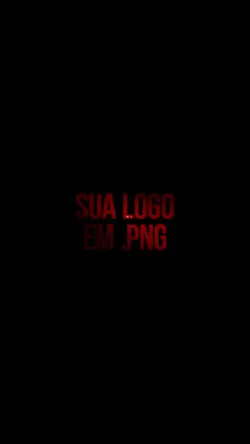
00:05
269.8k
GlitchLogo
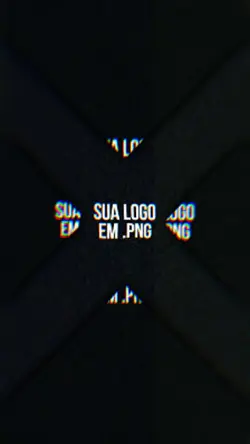
00:07
25.3k
Logo Grung

00:07
4.1k
GlitchLogo

00:10
118.5k
Logo Keren
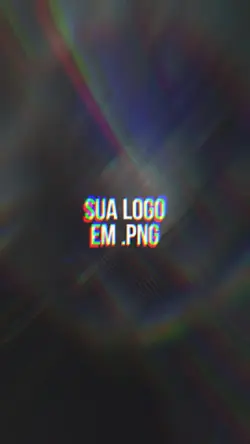
00:05
7.7k
Logo Glitc

00:05
314
Glitch Logo

00:06
3.1k
GlitchLogo

00:24
6.3k
skull ghost ²⁶
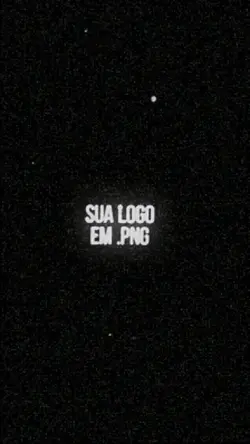
00:09
31.9k
GlitchLogo
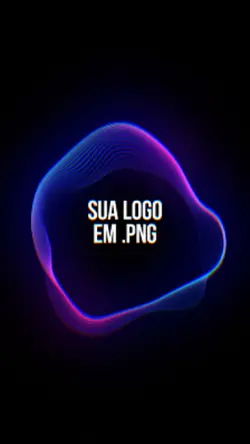
00:12
2.1k
GlitchLogo
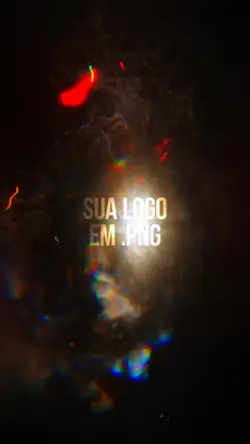
00:14
72.8k
CrazyLogo

00:03
283
360 Spinning Logo