Hot Templates
Free easing sa After Effects Templates by CapCut

Add new video

00:11
3.3k
Cool speedram

00:14
831
smthing like ae edit
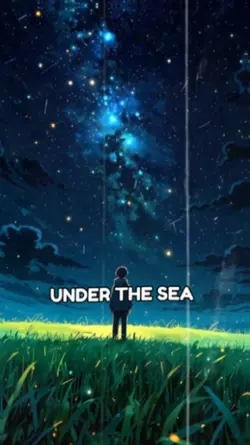
00:35
9.0k
Faded

00:14
44
after effects?

00:14
26.2k
I tried ae 😭
animasyon ng teksto lumafusion
mga opinyon tungkol sa Gu Family Book
legend of fuyao rebyu
mga review ng Vanity Fair 2018 serye sa TV

00:13
387
first ae edit

00:15
245
mirip after effect

00:23
32.6k
motor montage

00:14
2.2k
Mirip After Effect

00:35
212
using after effects
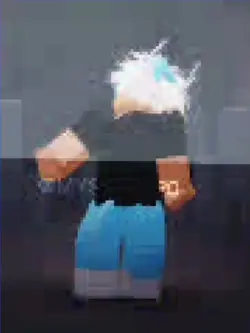
00:09
10
I used after effects

00:18
28.7k
Trend suara terompet

00:10
209
AFFTER EFFECTS 😳

00:15
22
AFTER EFFECTS NEMZZZ

00:21
83
Cupiddd

00:22
115.6k
Flashwarning

00:28
199
I spy

00:13
104
Try use | like ae