Hot Templates
audio fade sa fade out premiere pro

Add new video
00:09
4.2k
PHOENIX Philippines

00:39
71.9k
Trending template

00:18
0
text hook and fade

00:16
18
Fade in & Fade Out

00:17
466.7k
filter hd kece
transition ng pangarap
Pag-scroll ng mga epekto ng paggalaw ng elemento
fade out kanta premiere pro
Puppet pagkatapos ng mga epekto

00:08
70
Street GP

00:32
6
EXPOSURE X FADE IN

00:21
28.1k
DJ ARIA REMIX

00:09
37.3k
overlay flashWarning

00:24
5.2k
Slowed beat trend?
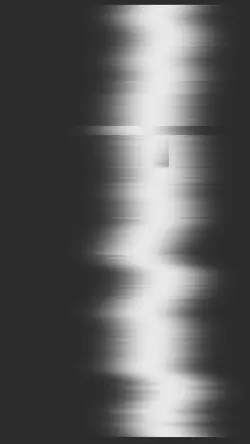
00:14
154.9k
Eclipser jump

00:23
29.3k
motor montage

00:22
473
FILTER HD JERNIH

00:21
21.2k
lampu disco kampung
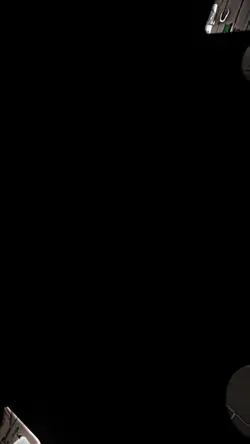
00:20
503
export Cc Preset
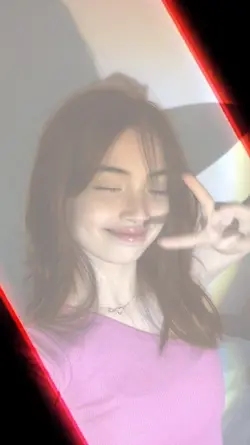
00:17
75
Fade Out

00:28
11.7k
Chrome

00:11
4.2k
di harapkan untuk