Hot Templates
adobe premiere rush audio pag-fade out

Add new video
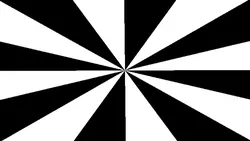
00:04
6.2k
Closing black
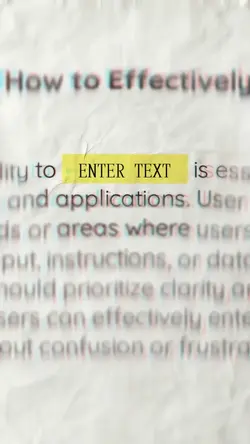
00:02
24.0k
newspaper edit

00:11
1.7k
Mirip After Effect

00:19
593
Aura | IV of spades

00:11
779.3k
roll film
slide transitions sa premiere pro
10 libreng track matte transitions
Pag-scroll ng mga epekto ng paggalaw ng elemento
volumax epekto pagkatapos

00:19
55
Adobe Firefly

00:31
522
Aura | IV of spades

00:22
1.2k
Alternative Outro

00:11
469.6k
comeback nih
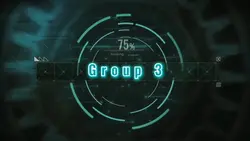
00:12
304.4k
intro for groupings

04:18
32
Warp effect tutorial

00:15
2.1k
vision Part 2

00:10
52.8k
INTRO YOUR VIDEO

00:07
14.5k
earth zoom out tren

00:17
194.6k
EARTH ZOOM TREND

00:31
170.4k
MAPA INTRO | use na

00:06
26.3k
"update ka ha"

00:10
796
REWIND