Populära mallar
Free tona in text premiere pro Templates by CapCut

Add new video

00:11
9.0k
Trend Your Text

00:15
919
Ekitike edit

00:13
102.6k
ENIER TEXT Trend
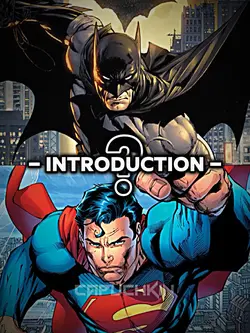
00:33
3.8k
Terms Of Writing 🔥🔥🔥
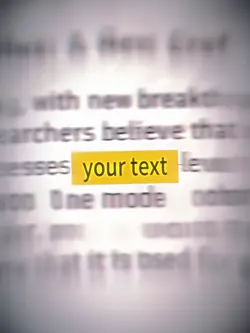
00:15
628.7k
MATCHCUT TREND
unreal engine rörelseoskärpa
eftereffekter tecknad animering
tidningsanimation
figma svävar animation

00:17
147
free flight edit

00:29
293
F1 free edit

00:16
258.7k
Add Text

00:36
398
Max vs Russell

00:09
724
Free edit

00:16
79.6k

00:23
133
Dream car rotation

00:15
628
Text

00:13
65.5k
ENIER Text Newspaper

00:13
5.7k
Porsche text templat

01:03
20.4k
Free video

00:05
7.9k
Kung Fu AI motion

00:41
990
Max Verstappen Edit