Șabloane populare
isolate vocals premiere pro

Add new video

00:14
93.4k
Spiderman edit

00:18
15.9k
Spiderman edit

00:11
4.4k
Free 4k Movie Edit

00:13
301
VocalIsolation

00:16
1.2k
4K Movie Edit
ramove bg com
removeback ground
backdrop remover
bg remover

00:09
5.2k
use headphones

00:11
23
Isolate your voic

00:05
0
Oh my god… 😍

00:15
44.0k

00:41
148
elf free woodl edit

00:36
2.5k
4K Movie Edit

00:19
202
MUSIC PRODUCER LOW

00:12
27.8k
IPHONE Edit
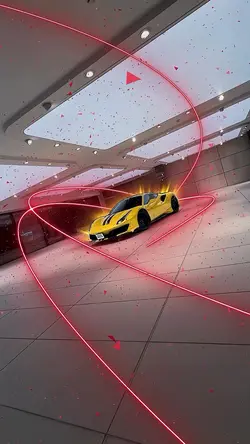
00:20
1.4k
Free edit

00:05
169
Use Headphones Intro

00:19
2.8k
full volume
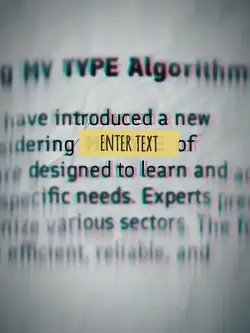
00:13
277.1k
My Text

00:30
353
Lace It