Șabloane populare
adobe premiere fade in audio

Add new video

00:28
1.6k
Amy 🥹 IShowSpeed
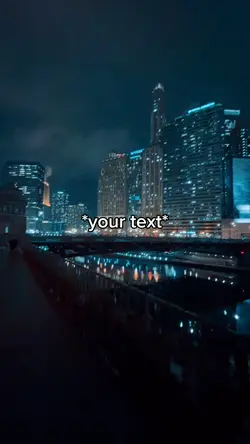
00:13
38.1k
Pretty city

00:48
2.4k
Free Lamine Yamal

00:07
30.5k
Fade in meme

00:05
785
Use Headphones Intro
premieră rush fade audio
efect oglindă Illustrator
prezentare cu efecte de tranziție
derularea efectelor mișcării elementare
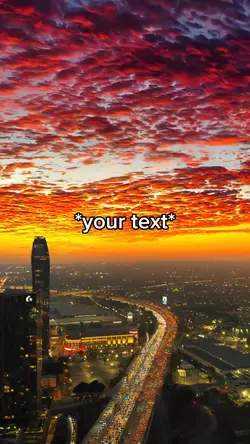
00:07
22.0k
Beautiful city
00:07
12.7k
Fade out and fade in

00:07
120.8k
Boss

00:13
280.7k
ensaio casal
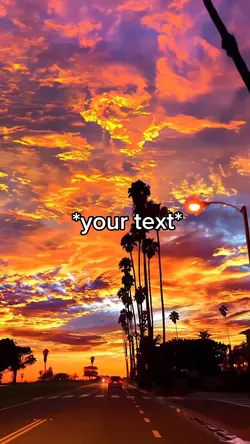
00:10
9.7k
Pretty sunset

00:03
1.6k
lala
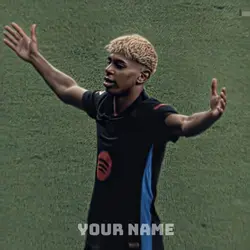
00:11
171.1k
Free lamine edit

00:08
4.6k
Mountain clouds

00:07
396
back to live

00:14
3.6k
OPENING FILM
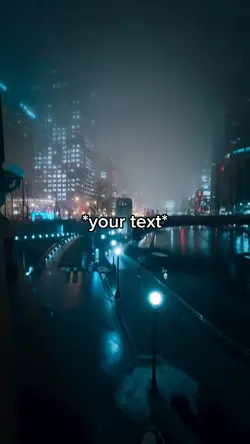
00:10
8.8k
Blue city
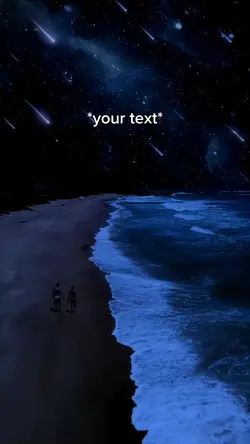
00:10
7.4k
Night beach

00:09
1.4k
Wallpaper