Popularne szablony
Crossfade audio premiera pro

Add new video

00:30
11.8k
Rashford free edit

00:14
3.1k
free edit

00:18
4.3k
Trent x one kiss

00:15
16
Speed Race Intro

00:16
123
Alexander Arnold Edt
animacja tekstu alight motion
adobe visual effects
Przewijanie efektów ruchu elementora
nowoczesne przejścia wideo

00:21
0
Lions Nfl edit
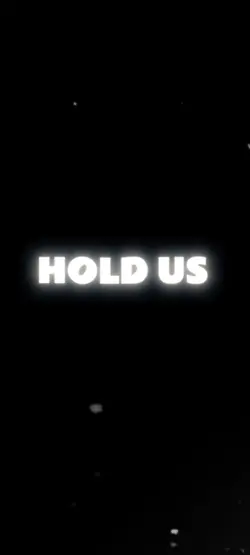
00:28
20.8k
Can't hold us

00:09
15
Coming Soon

00:16
7.8k
Try this template

00:21
532
Roberto Carlos edit

00:17
9
Coming soon
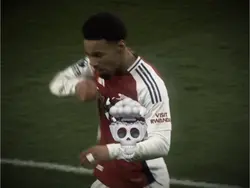
00:11
3.5k
Nwaneri goal 💀🔥

00:15
19
are you ready?

00:17
5.5k
USA Iran Vs Vietnam
00:11
208
Romanreigns song
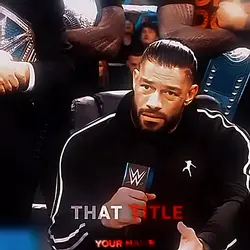
00:44
8.3k
roman reigns edit ☝️📿

00:16
0
First responders

00:12
37.8k
Choose one King