Popularne szablony
Free Blur Transition Premiera Pro Templates By CapCut

Add new video
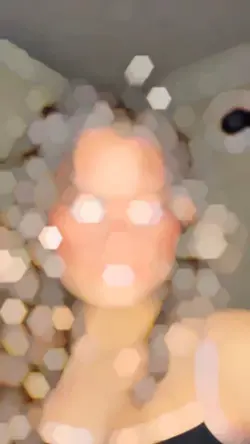
00:11
2.5k
Dimond Blur velocity

00:06
0
Motion blur intro
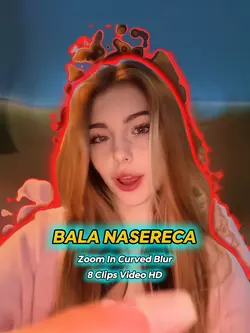
00:15
4
Zoom In Curved Blur
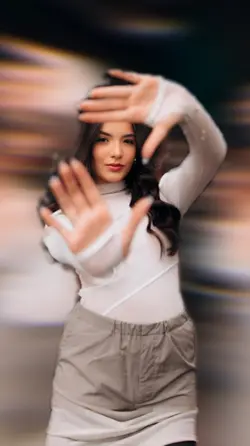
00:13
239.0k
Motion Blur

00:10
19.3k
put motion blur
po tym, jak efekty znikną w tekście
Capcut przejścia flash
adobe premiere pro efekt flary do pobrania
cross dissolve premiera pro
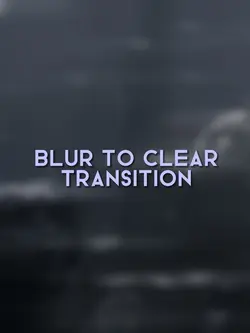
00:10
31.5k
Blur to clear
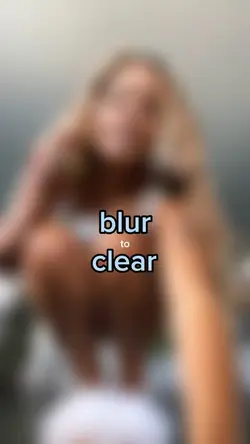
00:08
87.8k
Blur to Clear

00:16
9.9k
HALO BLUR?

00:50
1.5k
Halo Blur Zoom 10 Ph

00:16
1
Motion blur is pro?

00:09
33.9k
Velocity x Blur

00:08
12.1k
halo blur, cool dump

00:06
6.1k
jitter blur

00:13
21.8k
Blurry to HQ

00:13
20.1k
Keyframe Transition
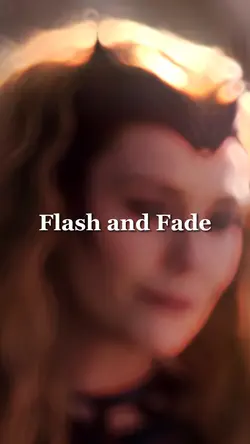
00:13
11.7k
Flash and Fade
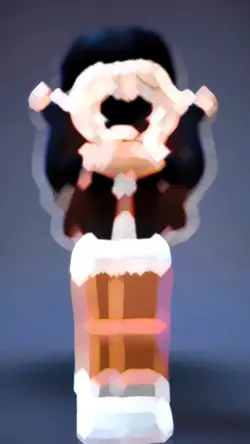
00:11
395.4k
Edit

00:12
17.8k
BG Blur