Populaire sjablonen
Free Split Screen Transities Premiere Pro Templates By CapCut

Add new video
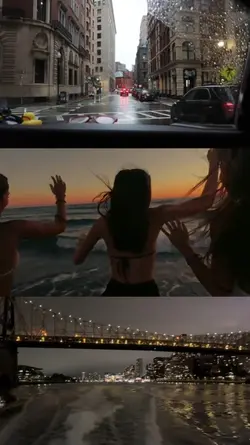
00:12
37
3 grid videos

00:23
6.1k
MUSIC PLAYLIST
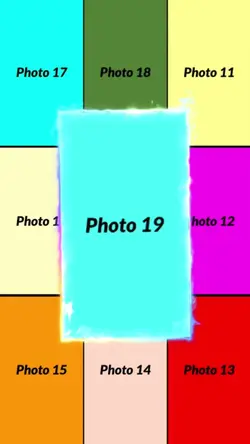
00:19
8.3k
Trending Edit New
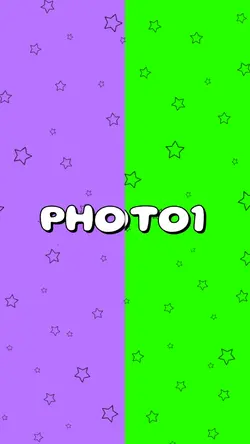
00:09
8.0k
Split screen New

00:23
4.1k
Glitch x Nightclub
montage overgangen
beweging bro overgangen
shotcut audio uitfaden
overgangen bewerken

00:23
47
US Photo Transition

00:08
34.4k
Split screen New

00:16
6.5k
PuzzleGlitch
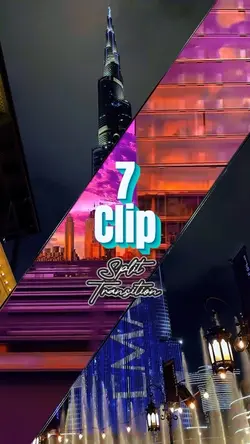
00:17
1.7k
7 Clip Split Screen
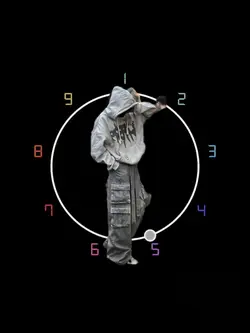
00:21
2.2k
trenning video
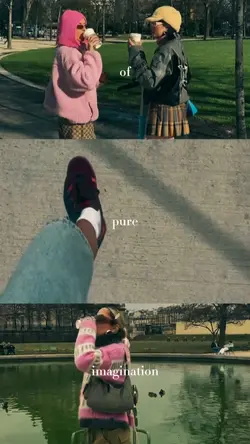
00:17
412.8k
Pure Imagination

00:30
2.7k
23 Clips edit

00:15
2.8k
Horizontal again

00:32
164
Scrolling Video

00:16
1.6k
CUT OUT TRANSITION

00:11
19.8k
split screen

00:21
3.1k
NeonDreams

00:15
153
SIN x CAR EDIT