Populaire sjablonen
slide-in effect premiere pro

Add new video

00:10
8
New trend swipe

00:59
178
slide and split

00:07
0
Camera tools
00:24
190
Slide finger trend

00:12
108.3k
#CapCut New Trend
camtasia transitie
3d tekst animatie css codepen
elementor bewegingseffecten scrollen
css effecten

00:12
22
Trend swipe
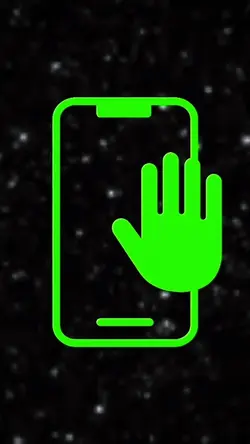
00:10
54
Swipe trend template
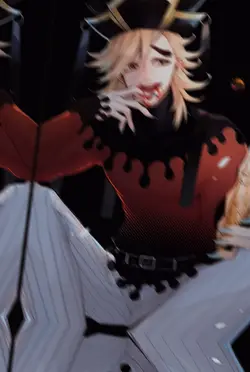
00:18
4.7k
slide transitions

00:10
14
Slide Transitio
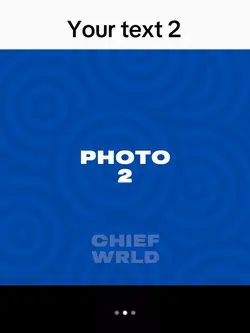
00:19
3.6k
Slideshow Edit 2.0

00:08
1.6k
Swipe velocity

00:09
5
Smooth transitions 🔥

00:06
18
Slide

00:14
9
3D Slide Show

00:13
100
Slide in template

00:16
7.2k
slide transitions

00:10
888.6k
Hand Swipe Trend