Populaire sjablonen
iMovie green screen

Add new video

00:15
12
Green screen

00:18
100
Meme green screen

00:04
119
The Price Is Wrong

00:08
20
movie green screen
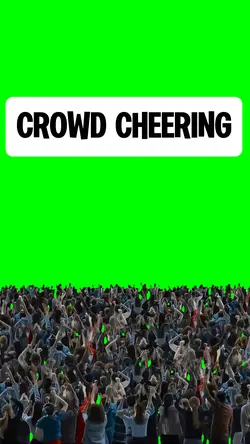
00:09
126.5k
CROWD CHEERING
Master Lock sleutelkast handleiding
atem mini pro chroma-toets
elgato lamp
groen scherm verf

00:04
15
Peter green screen

00:13
27.3k
Green screen

00:08
55
Книга шаблон

00:07
3
Green screen

00:21
164
Green screen slime

00:09
5.1k
Concert stage green
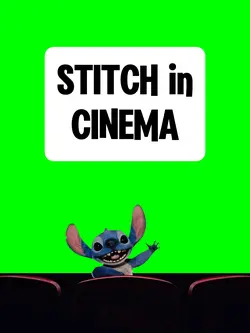
00:09
25.3k
STITCH in CINEMA
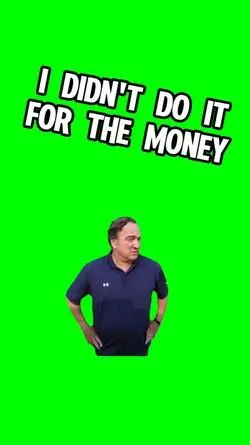
00:10
84
green screen
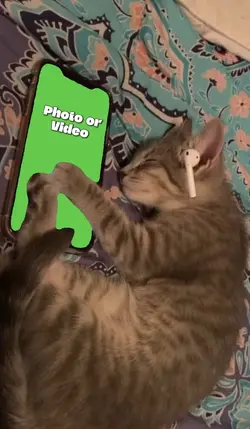
00:10
4.5k
Cat phone meme

00:05
7.8k
Green screen AI
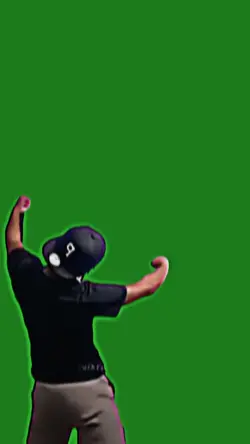
00:12
1.9m
Green Screen
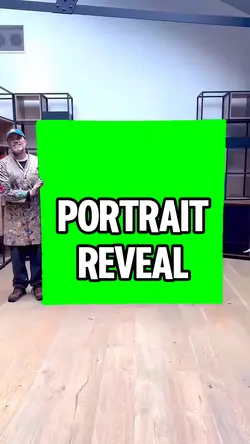
00:13
824
PORTRAIT REVEAL
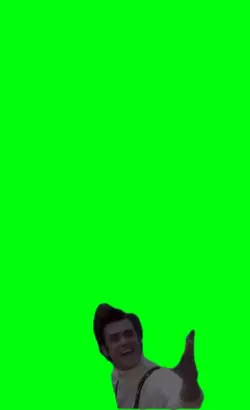
00:05
134
you can't stop me