Populaire sjablonen
Adobe Premiere Pro video fade-out

Add new video
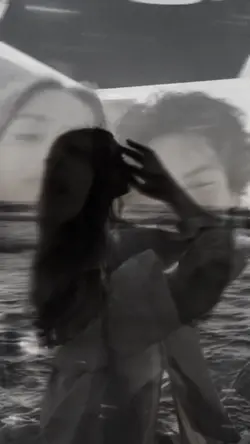
00:11
2.4k
old footage overlay
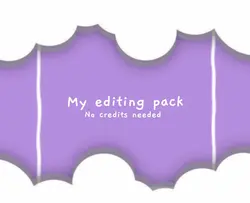
00:26
3.4k
Editing pack

00:22
1.1k
Earth zoom out
00:07
12.3k
Fade out and fade in

00:02
2.1k
dm me
camtasia transitie
3d tekst animatie css codepen
elementor bewegingseffecten scrollen
css effecten

00:32
80.8k
Ronaldo free edit🥶🥶

00:10
60
Car show fade
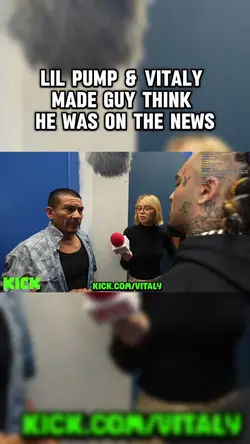
00:28
3.7k
Background Blur
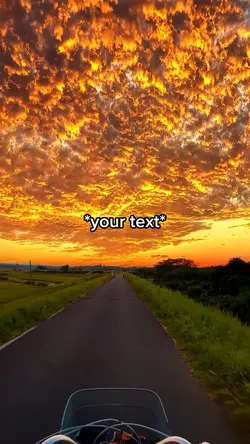
00:06
11.0k
Bike sunset

00:16
2.2k
Luka modric edit🔥
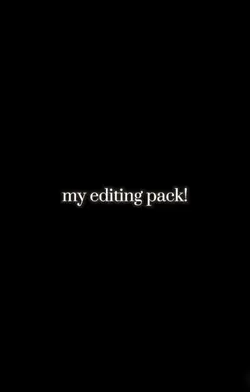
00:15
528
My editing pack
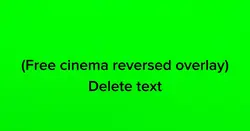
00:06
3.4k
Free overlay
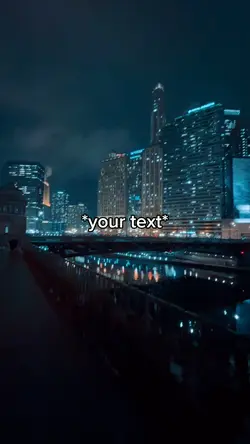
00:13
29.8k
Pretty city
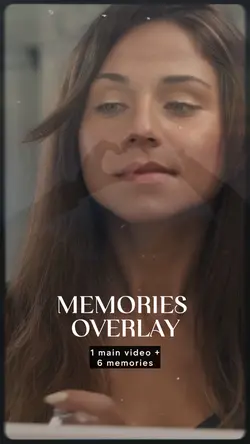
00:07
2.4k
memories overlay

00:16
3
Simple Social Loop
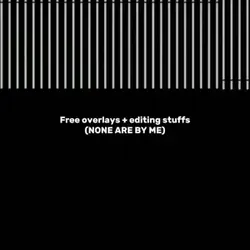
01:11
17.1k
Free overlays

00:03
696
lala

00:19
3
3+ hours of editing🥶