Templat Popular
Free Pudar Audio Imovie Templates By CapCut

Add new video
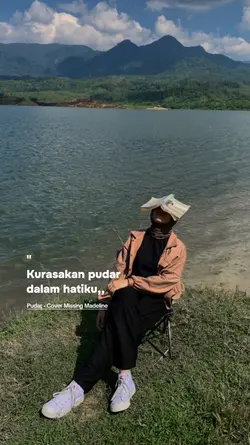
00:53
2.7k
pudar
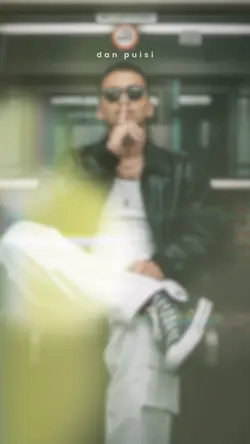
00:28
356.8k
Sayap patah malam
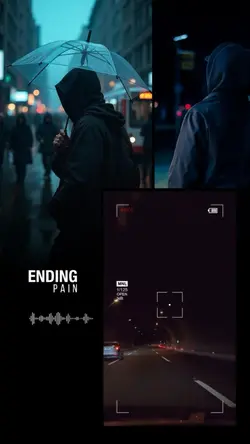
00:24
2.0k
Fading echoes

00:31
2.7k
pudar gameplay

00:24
2.3k
PUDAR
kesan gangguan pemotongan akhir
peralihan video tersekat-sekat
efek peralihan gelombang
peralihan denyar kamera

00:30
422
Kain Cinta Putih

00:29
2.8k
template trend baru🔥

00:19
2.1k
pudar pop punk

00:28
6.3k
sad vibes

00:36
977
Puisi malam fiq7

00:19
25.9k
pudar

00:20
4.7k
pudar - Lgi trend ni
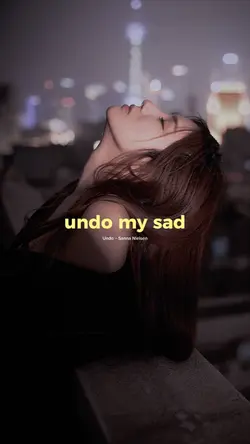
01:01
981
undo

00:26
369
Walking Slowmotion
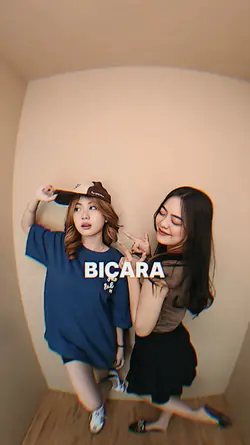
00:25
2.8k
JJ X LIRIK PUDAR

00:20
103
Pudar

00:30
10.5k
Sentuhan Kecundang

00:27
92.7k
template 1