Templat Popular
kesan hover figma

Add new video

00:22
7.3k
tak suka perodua

01:06
572
Kau Zara
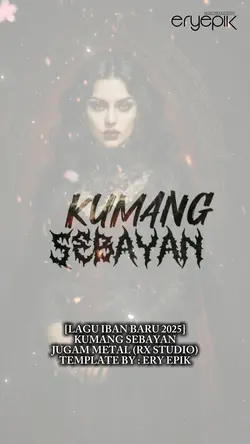
00:41
19
KUMANG SEBAYAN

00:16
1.1k
#JUSTICEFORZARA

00:15
3
W
kesan gangguan potongan akhir pro percuma
kesan gerakan elemen menatal
kesan logo 20th Century Fox
boneka selepas kesan

00:16
12.7k
#Justiceforzara

00:20
139
pakai myvi ?
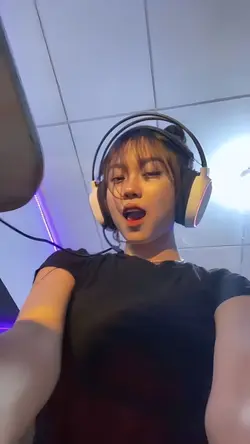
00:19
29
VERSI MIRROR
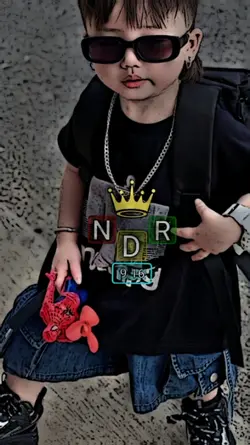
00:13
1.2k
JJ AKU HILING DABELI

00:52
1.8k
Zara qairina

00:20
84.7k
看著我的眼睛說 Remix
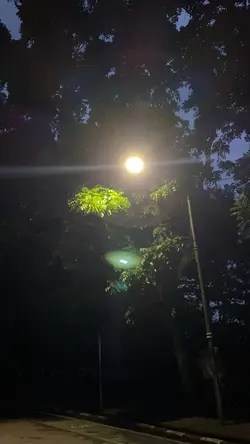
00:18
247
Kece” betdah kingg🫵🏻🤩

00:16
1.6k
#Justiceforzara

00:19
163
dom cae cae viral
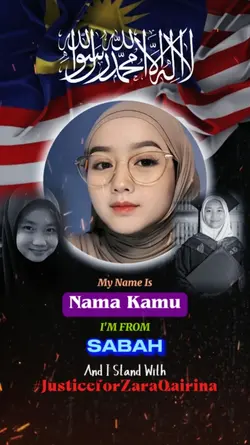
00:16
57.2k
justice for zara

00:55
1.1k
mencintaimu takdirku
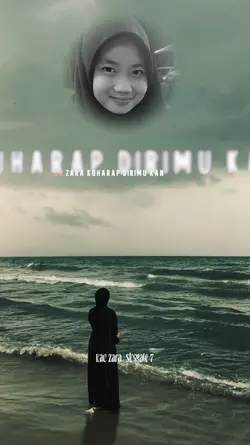
01:06
165
Kau Zara
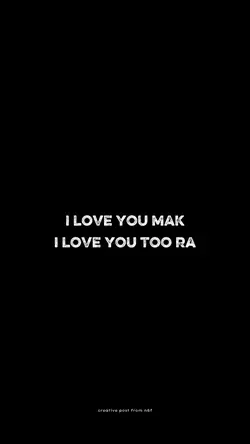
00:26
284
Luahan hati Zara