Templat Popular
fail stl sketchup

Add new video

00:04
593
Fail

00:07
12.9k
ekspektasi vs realit

00:12
1.5k
epic fail meme
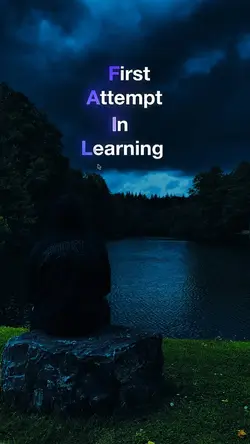
00:12
205
Fail?

00:14
144.8k
sebelum vs sesudah
perkongsian model 3D
model untuk 3ds max
penyusun bahan
reka bentuk rumah tiga dimensi percuma

00:06
3.5k
mision comlete

00:09
106
skeadboard fail

00:13
62.4k
Before & After
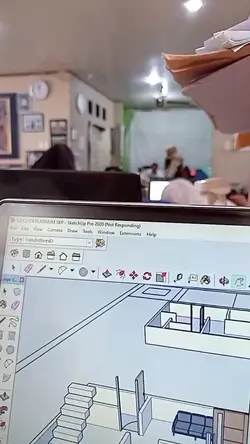
00:07
92
cape

00:16
8.2k
Procces vs result
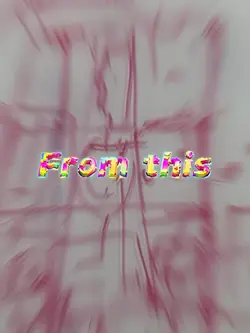
00:59
22
From this
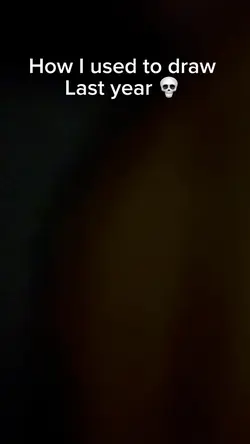
00:06
2
Fail 💀

00:09
219
ANTS STARING

00:13
55.5k
the fallen knight
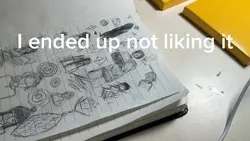
00:24
7
This was an absolute

00:12
22.6k
panik vs santai

00:09
2.7k
FAILED
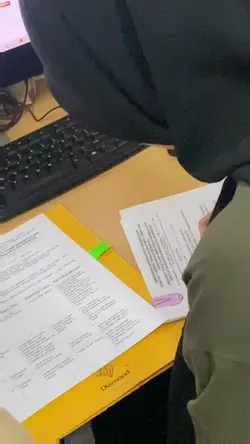
00:19
12.0k
Panic Queen